Last Updated on 3 months by Gülenber Han
Backlinks are one of the most crucial components in developing a successful website. However, this adds to the general sense of ambiguity around backlink management. Forget about the ethics of collecting backlinks—how about getting rid of them? Should a typical SEO be concerned about disavowing links?
Unlike some other areas, Google has been open about its thoughts on backlink disavowal and its role in your search engine optimization arsenal. Let’s look at why you would wish to disavow a link and how you might do so.
What is Google’s Disavow Links Tool?

The Google Disavow links tool, which is part of Google Search Console (previously Webmaster Tools), allows websites to reduce the value of an incoming link, thus avoiding link-based penalties. Because Google’s battle against link spam puts certain online companies in danger of organic search penalties, the disavow links tool is a crucial asset for websites that are at risk of being punished.
Webmasters can use the Google Disavow links tool to warn Google about low-quality links referring to their website that they do not want to be connected with their site. This allows SEOs to inform Google which external links to take into account when evaluating ranking variables. If a site publisher previously purchased links from a link farm or if there are numerous spammy or dangerous external connections, they may need to utilize the Google Disavow tool. Buying links is against Google’s policy, and sites can and have been penalized for doing so.
There are a few things you should know before publicly disavowing connections if you choose to do so. Disavowing links cannot be reversed. When you opt to disavow a link, it is removed from your site. Before disavowing an external site, be sure you’ve done your homework. Most websites should not be required to utilize the disavow function. While there are many spammy and destructive sites out there, the vast majority of current sites are safe, and there’s a strong chance your site doesn’t need to be removed.
Using the disavow links tool can be dangerous. What exactly does ‘risky’ mean in this context? Essentially, if you determine a link to be detrimental and incorrect, you’ve just lost a genuine link going to your site. Because links are a ranking element for search engines, removing healthy external backlinks may harm your SEO.
Why Disavow Links?
The sole Google-approved use case for link disavowal is to resolve penalties imposed on your website. If you receive a Google notice regarding ‘unnatural connections,’ you will be punished whether you are consciously or unknowingly participating.
Being a webmaster entails dealing with Google penalties as they arise. That shouldn’t be a problem if you use white hat SEO, but knowing how to maintain a clean backlink profile is critical to your long-term SEO plan.
To make your life simpler, Semrush provides tools to handle the entire process of disavowing links from start to finish. You can combine Semrush’s Backlinks Audit Tool with Google Analytics and Search Console. This method provides more accurate backlink data.
What Makes Backlink Bad?
A poor backlink is one that comes from a shady website. Google has been cracking down on poor connections since the Penguin algorithm upgrade in 2012. Before the Penguin algorithm, websites were breaching Google Webmaster Guidelines by using black hat SEO. People were basically paying for connections to have greater ranks and authority—this was not acceptable. As a consequence, Penguin was born. Instead of enhancing their ranks, this change punished the pages that were linked to these poor connections.
The great majority of organic backlinks are ‘good backlinks’—they embody the ideal internet that Google aspires to, one in which good material is regularly and openly referred to. Most of them will not significantly impact your site, but they will help establish your image as a reliable, authoritative resource.
In contrast, ‘bad backlinks’ are nearly usually inorganic (though there are exceptions). Links acquired in bulk from dubious SEO sites and purposeful backlinking schemes via a secret backlink network are two of the worst offenders (PBN).
Bad backlinks are also the target of a particularly shady approach known as a Negative SEO Attack. At this time, everyone with even a basic understanding of SEO understands that purchasing hundreds or thousands of backlinks will almost surely result in a penalty on your site. Instead, you may go against your competitors by acquiring all of those backlinks and directing them to their domain, guaranteeing that they are punished.
A victim of a negative SEO campaign has no choice except to disavow all of the links that targeted their site.
How to Check Disavow Links File?
As long as you have access to Google Search Console, you may always retrieve your current disavow file. It’s usually a good idea to check what’s in there – at this point, many sites have a historic disavow file, typically with notes explaining the explanation and the period when any links were initially placed.
You can use the tool and select your size from the drop-down menu. However, because the reject tool is outdated, it does not support field properties. Instead, look at the prefixes. It’s highly likely that any old rejected files were published in the HTTP era rather than HTTPS, so double-check your HTTP:// and HTTP://WWW.
How to Remove Links From a Disavow File?
If you have included a useful link to your disavow file, you can simply remove it from the list of links and submit the new.txt file to the Google Disavow links tool.
How to Create a Disavow Links File?
Google has provided some recommendations on how to generate your file.
- The file name must conclude with the letter.txt.
- The file size is limited to 2MB and 100,000 lines.
- Each URL should be on a separate line.
- If you wish to disavow an entire domain, begin the line with the domain:
- If you wish to disavow a URL, simply enter it.
You may add comments by putting a # before the text; Google will disregard these lines. You may use the Disavow File Testing Tool, built by Fili Wiese, a former Google Engineer, to test your disavow links file before publishing it.
How to Submit a Disavow File?
To submit the disavow file, simply follow the three steps below:
- Navigate to the appropriate tool. It can no longer access the Disavow Tool via Google Search Console. You should instead go to https://search.google.com/search-console/disavow-links.
- Choose the website for which you wish to disavow links. Remember that you must be validated on the necessary prefix property.
- Upload your disavow file. You’ll see a button that says ‘Upload disavow list’ or ‘Replace’ depending on whether you already had a disavow file. If it’s the latter, make a copy of the previous one as a backup.
Benefits and Risks
The disadvantage of using the disavow links tool is that you have no idea which of your connections is causing more harm than good.
Furthermore, if you are engaging in illicit link-building tactics, there is a very likely probability that a disavow file is assisting Google in labeling the links you develop as bad, making it much more difficult for you to succeed on your next project.
Meanwhile, the advantages are unknown, poorly documented, and very hard to evaluate. Overall, it is advised to use the disavow links tool sparingly and with caution. If you have connections that you are certain are hurting you, disavowing them may set your mind at peace more than not disavowing them.
When Should I Create a Disavow File?
Google has emphasized that most websites would not be required to disavow links and that they should only be utilized in limited cases. The following are some scenarios in which a disavow could be advised or required.
Unnatural Links To Your Site
This is the one time when you should certainly submit a disavow. If your website has received a manual penalty as a result of link-building methods, disavowing links is a necessity to get the penalty erased.
If your website is linked to Search Console — and it should be — you will be alerted if a manual action is performed on it. At this stage, you would begin evaluating the backlinks you have in the Search Console, looking for links that may be considered to violate Google’s criteria.
If you discover infringing hyperlinks, the first step is to contact the website owner and request that the backlink be removed. If it does not work, you might attempt a disavow file. Once you’ve deleted or disavowed the links, go to your Manual actions report and click the ‘Request Review’ option to ask them to undo the action.
Directories
Adding profiles to every directory with a link to your website and your “money keyword” as the anchor text was popular long ago. Maybe you did it, or maybe the SEO agency you hired did, but these are bad backlinks that should be eliminated. If you can remove them personally, that is preferable, but adding them to the disavow is encouraged if you are unable to remove the link.
Link Schemes
If you participated in link schemes deliberately, you may profit from including them in your disavow file. These are connections that you – or someone you hired – paid for. These may be connections from a private blog network (PBN) or even guest articles on websites that have nothing to do with your subject.
Ways to Find Backlinks
To get the most accurate SEO analysis, you must collect as much backlink data as possible and learn how to evaluate that data. You may evaluate your backlinks using several tools, and you can opt to export them all to a spreadsheet to manually review them or undertake an analysis directly within the program. Here are a few methods you may use to locate backlinks:
Ahrefs Backlink Checker
Ahrefs Backlink Checker is one of the most powerful backlink checkers, having a vast link index that can hold massive amounts of data. It has crawled 398.49 billion pages, 2.81 trillion external backlinks, and 22.79 trillion internal backlinks.
Furthermore, Ahrefs provides many disavow backlinks analysis tools throughout their site, ranging from the overview page where you can observe earned referring domains trajectory to individual hubs to identify the greatest pages for link growth and links overall.
Semrush
When you run the external link report, Google merely returns a list of websites and the number of times they linked to you. There is no information to assist you in deciding whether or not to maintain the link.
The only way to find out is to visit each domain personally, which is just not possible for most websites. After a few years, even a modest site will have hundreds of backlinks. Even if you detect the apparent spam sites, it may be difficult to determine whether a site is part of a PBN or is otherwise hated by Google. This is where Semrush’s Backlink Audit tool comes in.
Using Semrush’s Backlink Audit tool, you can quickly collect all suspicious backlinks and add them to the disavow list. There you can choose whether you want to ban individual URLs or the entire domain before exporting it to a pre-formatted.txt file that you can send to Google’s Denial Tool.
SEO Review Tools
SEO Review Tools is a collection of real-time SEO tools for analyzing your website and monitoring your competition in Search. All tools are meant to be fast and to provide practical advice and important insights to help you enhance your website.
Small SEO Backlink Tool
This free disavow backlinks tool is used to do a complete examination of your website’s backlinks.
Even though it was created by Small SEO Tools (SST), this free backlink analyzer is completely integrated with Ahrefs’ engine and can retrieve and present a thorough backlink analysis for any live website or web page. You will be able to do the following using this tool:
- Find out and track where your backlinks are coming from.
- Perform a backlink audit and analysis for any site.
- Investigate your top-performing content to see which keywords or pages are giving you the most links.
- Discover your rivals’ most valuable backlinks and analyze their backlink profile for patterns and potential link development possibilities.
- Neil Patel Backlink Checker
Backlinks offer powerful criteria to help you find the greatest link chances for you. Links may be filtered based on location, anchor text, domain score, page score, and even URL. You may choose whether you want to view just no follow or do follow links, and you can even filter the results to show only one backlink per domain. You may also export the results to CSV once you’ve fine-tuned them.