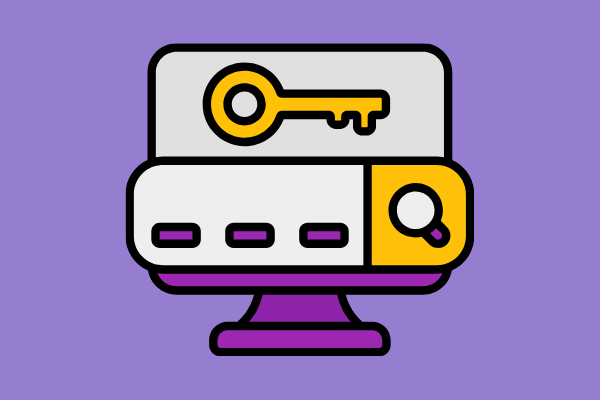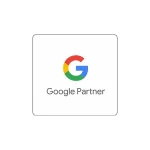Last Updated on 2 years ago by
Optimizing your website for SEO and making it user-friendly are important criteria for your business to grow and attract more visitors. There are many strategies you can implement to achieve this. Among SEO strategies, the WordPress sitemap is one of the methods that has an important place. XML sitemap is needed to fully scan your website by search engines, to make a meaningful relationship between pages, and to quickly scan. It is important to understand the functions of WordPress sitemap and create it completely. Working with an SEO agency at this stage is recommended to achieve a successful strategy. Search engines understand your website is a key criterion for all strategies to be successful.
What is WordPress Sitemap?
WordPress sitemap consists of all URLs in a website. When a search engine arrives on your site, a sitemap allows it to navigate your website easily and quickly. In addition, if there is a relationship between different pages, a WordPress sitemap is used to show it. The aim is to make search engines understand your content correctly when scanning to index your website. WordPress automatically creates an XML sitemap for each website. These sitemaps have great importance, especially for SEO optimization. If search engines cannot navigate comfortably while browsing your website or analyze your content in a meaningful way, you are less likely to be at the top of SERPs and your SEO strategy will fail. WordPress sitemap provides easy navigation by preparing a list of URLs. It also shows newly added web pages to search engines and allows them to be indexed.
Differences Between an XML and HTML Sitemap
WordPress sitemap is divided into two for itself: XML sitemap and HTML sitemap. Although both types are used to optimize the website, they do this with different features. The difference between the two sitemaps is due to the fact that the XML sitemap is located in a separate URL. It also focuses on XML sitemap search engines. XML is the abbreviation of Extensible Markup Language. Sending such a map to search engines makes it easy and fast to navigate your website. In addition, it shows the additional metadata of each URL and its relationship with each other. The HTML version is preferred on all websites using HTML. It supports all pages on the website to appear user-friendly. It is recommended to use both sitemaps for a successful strategy.
Does WordPress Have an XML Sitemap?
It has an XML sitemap feature from the WordPress 5.5 version. It can automatically create a sitemap for your website. The created map prepares all pages and categories on your website as a list. This map is prepared every time you update your website or add an additional page and is updated in the same way. This list is created for search engines to better understand your website and is therefore very important. WordPress sitemap offers basic features. Along with other SEO plugins, a sitemap can be created and used.
Benefits of Sitemap
Using a WordPress sitemap is especially useful for your SEO strategies. To get a better ranking in SERPs, the search engine needs to understand and index your website. Sitemap offers a meaningful list, making it easy to navigate and understand search engines. In addition, search engines can view pages that need to be scanned in a list and easily perform scanning. Search engines through sitemap quickly notice this when you create new content or update your website and index this content. WordPress sitemap significantly configures the relationship between the pages on your website and the organization of your website and presents it to search engines. In this way, it is not possible to misunderstand or overlook any content. It is a good option for explaining visual-weighted content as well as text-based content. In addition, it improves user experience. For this reason, it should be used especially on large websites with rich content.
How to Create WordPress Sitemap?
Sitemap’s importance for websites is undeniable, so it must be included in SEO strategies. The two most frequently preferred methods are as follows.
1. With a Cloud-Based Tool
It is possible to create a sitemap independently of WordPress. The first step for this is to choose a cloud-based tool. For this, Google search console and similar websites can be used. Allow the vehicle to browse your site after selecting the tool that best suits your website. If your website is small, this browsing takes place quickly, but if you have a large-scale rich content website, browsing may take some time. After the scan is finished, a sitemap is created. You can download this map or access the map at any time via a URL. Then simply add the map you downloaded to your website’s root directory.
2. With a Plugin
There are many plug-ins with different features free and paid in WordPress. These plugins can also be preferred to create a complete sitemap. Search for a plugin in XML sitemap for WordPress sitemap and install the plugin. For example, Yoast SEO is one of the preferred plugins for preparing sitemap as well as many features. Then there is an option in the plugin control panel, such as creating a sitemap. When you find it click and create a sitemap for your website here. The sitemap is prepared as a URL. It is possible to save this URL and use it when you need it.
How to Submit Your Sitemap to Google?
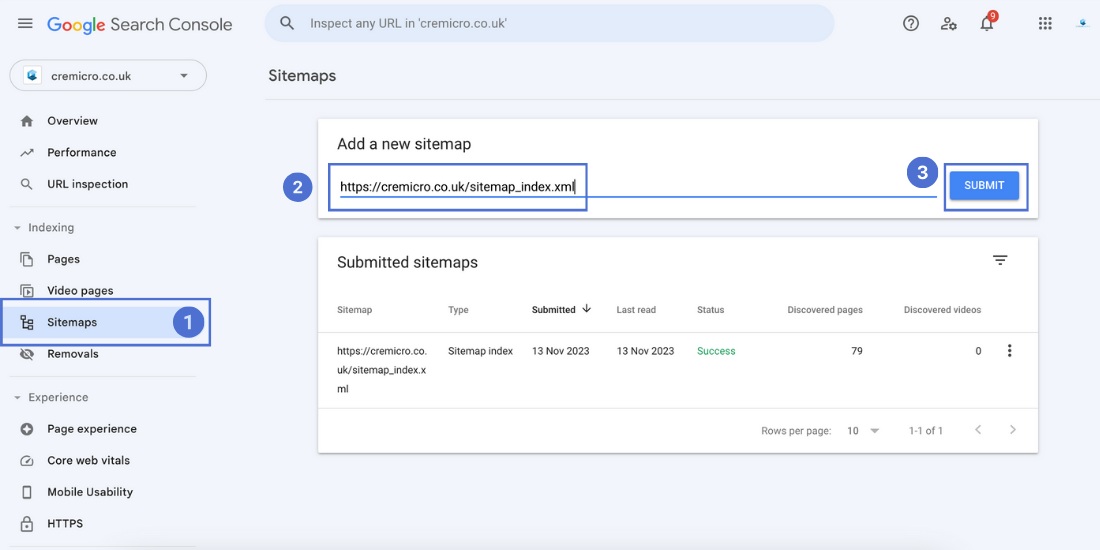
If you have created a WordPress sitemap completely, another step is to send the list you have prepared to Google and similar search engines. It is important to learn how to send a sitemap to attract more traffic to Google, which is the most common among search engines. For this reason, working with a performance marketing agency can make these steps easier for you, and the visibility of your website can increase quickly. Basically, you need to follow a few steps to send a Google sitemap. First of all, you need to log in to the Google Search Console account, if you have not you need to open it and then add your website here. After selecting your website, you need to check the prepared site map. You then need to find the option to add and test the site map. You must first test it by entering the URL of your website here, then confirm if the test is successful. After that, Google can fully scan the content of your website.