Last Updated on 3 months by Gülenber Han
You are now ready to begin marketing your product or service. You’ve identified your target audience and prepared your advertisements. The next step is to determine the appropriate Google Ads budget for your campaign. Depending on your industry, selecting the correct budget can be a challenging or simple task. While clients and industries vary, choosing the type of budget for your Google Ads campaign before setting the budget itself is the ideal place to start. However, you can work with a performance marketing agency to determine the budget that suits you best.
What is a Google Ads Budget?
A Google Ads budget, formerly known as Google AdWords, is the amount of money your company wants to spend each day on an ad campaign over the course of a month. Google Ads, like Facebook, does not have a set daily spend; if you track your campaign, you will notice swings day by day. That is very natural. These variations will almost never exceed your overall monthly budget.
How Does Budget Work on Google Ads?
For example, an internet store prepares an ad campaign to promote its new footwear range. The store decides to invest $300 each month for the Google Ads budget. The corporation calculates a daily budget of $10 based on its monthly budget. How did the shop get to $10?
They began by taking the average number of days in a month. They then divided their monthly budget ($300) by the average number of days in a month yielding $10.
How Much Money Should You Allocate for Google Ads Budget?
In general, how much you spend is determined by the goals of your campaign. Setting a Google Ads budget might be difficult. You should investigate the average cost-per-click (CPC) for your keywords — that is, how much it will cost you every time someone clicks on your advertisements — to determine how many clicks per day you can receive before your Google Ads budget runs out. Assume your sector has an average CPC of $10 and you wish to spend $50 each day. That equates to only 5 clicks every day. The reality that not all of those clicks will result in revenue is the element that hurts small businesses the most.
Google Ads is a game of numbers and quality. The more clicks and the greater the quality of your adverts, the more sales you should see. You shouldn’t expect a successful ad campaign if you have a little Google Ads budget and a high CPC.
How to Determine Your Google Ads Budget?

Do you want to know how to set your Google Ads budget? Use the following formula:
- Monthly Budget / 30 = Daily Budget
However, other businesses adopt the opposite approach and employ the following formula:
- Estimated daily budget x 30 = Monthly budget
If you utilize the above calculation, you need to look into the typical cost-per-click for your keywords, which you can do with a PPC tool, to figure out how much your ideal amount of clicks will cost.
Differences Between Daily and Total Campaign Budgets
Google Ads allows you to set a daily or campaign budget. When using the daily budget setting, it is common to have an estimate of the monthly Google Ads budget to spend on that campaign.
One thing to remember with a daily Google Ads budget is that Google Ads does not set a strict limit on the assigned daily budget and can go over by up to 20% of the budget to adjust for daily search traffic changes. In other words, your daily Google Ads budget may be exceeded on day three since your campaign detected greater search volume than on day four. There’s no need to be concerned about this volatility in daily spending because Google Ads will keep your campaign from exceeding your monthly budget. If your monthly budget is exceeded, Google Ads will credit you. You can relax since your Google Ads budget will be respected.
The entire campaign Google Ads budget spend is another form of budget. You can use this option if you already know how much you want to spend on a given campaign and have a time-sensitive budget. Assume you have a webinar coming up and want to spend $1,700 promoting it for three weeks. You can specify the start and finish dates, as well as the overall budget. Google Ads will handle delivering the ad to your target audience.
If you want to discover which Google Ads budget is best for you, try Google Ads’ keyword planner tool. A keyword planner is an amazing tool because it estimates your monthly budget, daily budget, the average cost per click, and the number of clicks you will receive with the keywords you intend to run.
How to Set an Effective Budget?

Learning how much to spend on Google Ads necessitates some investigation into your company, industry ad pricing, keywords, goals, and target audience. After this research, you can create a Google Ads budget in 6 steps:
- Access your Google Ads account.
- From the sidebar menu, select “Campaigns.”
- Select your Campaign
- From the sidebar menu, select “Settings.”
- Select “Budget.”
- Fill in your new daily budget.
But before these steps, you should discover how to create a Google Ads budget that works for your business:
1. Use Google’s Keyword Planner
Keywords are king in the realm of Google marketing. To determine where your organization belongs, Google’s algorithm is programmed to examine adverts, landing pages, and websites for certain search queries and phrases (known as keywords). This is why a car repair shop does not appear in your search results while you are looking for pet food.
The same argument holds true for Google Ads. Use Google’s Keyword Planner to explore the keywords you’re interested in and uncover new ones to target. These can then be categorized into related phrases. Your ad should appear when a potential customer searches those terms.
2. Run Test Campaigns

If you’ve never done Google Ads campaigns, you won’t know what works and what doesn’t for your business unless you run a few tests.
It’s critical to understand that these test initiatives may not be profitable. In fact, if you’ve never worked with PPC before and don’t intend to hire a PPC campaign manager, you’ll most likely lose money on them.
That being said, any money you lose during this process may be viewed as an investment in your entire PPC strategy, and you can expect to recoup it after you launch optimized and tested PPC advertising.
Select Your Keywords
The keywords you select for your test campaign should mirror your overall PPC campaign aims. The data from Keyword Planner is crucial at this part of the process. When you establish your campaign, you may also look at the suggested ad group ideas provided by Google.
Simply paste the URL of the page you want to promote and you’ll be presented with different sets of keywords to target. This tool assists you in identifying keywords that you may have overlooked during your first study.
However, if this is your first campaign, you should start by running tests on a modest number of keywords. The quantity is determined by the amount of money available in your Google Ads budget for test campaigns.
Determine Your Bids
After you’ve decided on the keywords you want to target, you must decide how much you want to pay for each click on your site.
Google provides a few basic bid-setting guidelines, and it’s a good idea to stick close to their suggested bids. However, you should also examine how much money you can realistically anticipate making from each ad.
For example, if Google advises a price of $10 on a search for a $20 product, you’d need to convert 50% of the visitors to that page to break even. That’s difficult, so you might want to skip that keyword.
Set a Test Budget
To establish whether an ad converts well for your firm, you should aim for at least 100 clicks on it. So, if you want to test ads for 10 keywords with an average CPC of $2, you should budget around $2,000 for test ads.
However, if you’ve never conducted a Google Ads campaign before, you may want to select a lower Google Ads budget for your initial ads.
If one of your advertisements is set up wrong or fails to convert any visitors, halt it as soon as possible to avoid wasting money on an ad that does nothing for your business.
3. Optimize Your Campaigns

Your test campaign will reveal which ads worked and which did not. Using this information, you can adjust your campaigns and budget for a higher conversion rate and ROI. Here are a few things you should improve:
Cost Per Conversion
Your conversion rate is somewhat under your control (not to be confused with cost per click). Typically, the higher your conversion rate, the lower your CPC. CPC is also determined by industry demand, competition, and ad quality, according to Google. This formula will help you find it:
- Cost per conversion = total cost of ads divided by the number of conversions.
Quality Score
Ad quality is higher when your ad has the keywords you’re looking for, has the appropriate number of characters, and is relevant to the page it links to, which can be your website or a landing page. The higher the quality score of your ad, the better it is likely to perform.
Set Negative Keywords
You can set negative keywords if you find that your advertising is bringing in unqualified leads – that is, people who want a different service than what you’re selling. These will prevent your adverts from appearing in some search results.
4. Adjust Your Google Ads Budget When Needed
Setting a Google Ads budget is not a one-time event. Your budget determines how well your advertising performs – if your campaign is fully tuned and you’re receiving consistent results, that’s fantastic! However, those achievements will eventually plateau because they will be constrained by your Google Ads budget.
Increasing your Google Ads budget will help you enhance your online marketing ROI and earn more cash for your company. After all, if you have a campaign that consistently generates a positive ROI, you can be confident that every dollar you invest in it will be returned to you in the form of sales. However, you can work with a Google Ads agency to optimize your campaigns in the best way and decide on the necessary budget.