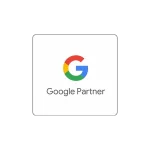Last Updated on 9 months by Ecem Ertürk
App Store Optimization (ASO) plays a pivotal role in improving an app’s visibility and rankings in the competitive app market. To maximize reach and enhance discoverability, developers need to implement effective App Store Optimization strategies that focus on keywords, target keywords, keyword placement, and keyword research. In this process, you can work with an SEO agency.
Keywords are the driving force behind App Store Optimization. By identifying and incorporating relevant keywords in strategic locations, developers can significantly boost their app’s search rankings. This involves understanding your app’s purpose, target audience, and competitors to choose the most impactful keywords.
Strategic keyword placement is crucial for optimal results. Utilize keyword-rich elements such as the app title, subtitle, keyword field, and app description. By carefully selecting and integrating the right keywords throughout these components, developers can ensure their app appears in the top search results.
Optimizing App Visuals to Enhance Discoverability
When it comes to app discoverability, visuals play a crucial role in capturing users’ attention and enticing them to download an app. From app icons to screenshots and preview videos, optimizing visual elements can significantly enhance the discoverability of an app.
The Significance of App Icons and Screenshots
App icons serve as the first impression for potential users and can make or break their decision to explore further. To create an impactful app icon, it should be visually appealing, representative of the app’s purpose, and incorporate branding elements that help users quickly identify it. A well-designed app icon can pique users’ curiosity and persuade them to learn more about the app.
Similarly, screenshots play a critical role in showcasing an app’s features, benefits, and user interface. They provide a visual representation of what users can expect from the app and help them envision its value. Optimized screenshots should be visually compelling, informative, and highlight the app’s unique selling points.
Creating Compelling Preview Videos

Preview videos are an effective way to demonstrate an app’s core functionalities and value proposition. By providing a dynamic and immersive experience, videos can engage potential users and give them a deeper understanding of the app’s features. Creating high-quality preview videos that are concise, engaging, and showcase the app’s benefits can significantly increase discoverability and user engagement.
A/B Testing for Visual Elements
A/B testing is a valuable strategy for optimizing visual elements such as screenshots and app icons. By comparing different variations of these visual elements, developers can gather data on which designs perform better and resonate more with the target audience. This data-driven approach allows developers to make informed decisions and continuously optimize visual elements to maximize app discoverability and conversions.
Writing an Effective App Description
An app description plays a pivotal role in app store optimization by attracting users and encouraging them to download the app. Crafting an effective app description involves strategic optimization, compelling content, and a focus on user benefits.
- Include Relevant Keywords: Incorporate relevant keywords throughout the app description to improve visibility in search results. Conducting thorough keyword research will help identify the most impactful keywords for your app.
- Highlight Key Features: Clearly communicate the app’s key features and functionalities. Highlighting unique selling points and innovative features can capture users’ attention and differentiate your app from competitors.
- Communicate User Benefits: Emphasize the value proposition of your app by addressing the pain points it solves and the specific needs it fulfills. Highlighting user benefits will make your app more compelling to potential users.
- Concise and Compelling: Craft a concise app description that effectively communicates the app’s value within a limited character count. Use persuasive language, attention-grabbing phrases, and clear calls to action to entice users to download the app.
By writing an effective app description that incorporates relevant keywords, highlights key features, and communicates user benefits, developers can optimize their app’s visibility and increase the likelihood of downloads.
Leveraging Ratings and Reviews for Better Visibility
Ratings and reviews play a crucial role in boosting an app’s visibility and credibility in app stores. They provide valuable insights into user experiences and help potential users make informed decisions when deciding to download an app.
Encouraging User Feedback
Developers can actively encourage users to leave ratings and reviews by implementing effective in-app prompts. By strategically placing prompts and using engaging messaging, developers can increase the chances of users providing feedback. In-app pop-ups or notifications can be used to prompt users to rate or review the app after they have had a positive interaction or completed a significant action within the app. By making the process quick and seamless, developers can encourage more users to participate and share their experiences.
Responding to Reviews
Responding to both positive and negative reviews demonstrates an app developer’s commitment to user satisfaction and engagement. When users take the time to leave a review, responding promptly and appreciatively can foster a positive relationship with users. For positive reviews, a simple thank-you message can go a long way in showing appreciation for their support. In the case of negative reviews, it is important to acknowledge users’ concerns, offer solutions, and demonstrate a genuine commitment to improving the app. By addressing negative feedback, developers can turn a potentially negative experience into a positive one and show potential users that their concerns will be heard and addressed.
Managing Negative Reviews Constructively
Negative reviews are inevitable, but they can also present an opportunity for growth and improvement. Instead of ignoring or deleting negative reviews, developers should take a constructive approach in managing them. When responding to negative reviews, it is important to address the user’s concerns empathetically and provide helpful solutions or explanations. By offering personalized support and demonstrating a commitment to resolving issues, developers can show users that their satisfaction is a priority. This proactive approach not only improves the user experience but also showcases the app developer’s dedication to continuous improvement.
Localizing Content for Global Reach

In the ever-expanding global app market, reaching a wider audience is essential for app success. To maximize your app’s global reach, it is crucial to localize your app content to cater to international markets. Localization involves not only translating text but also adapting visual elements to resonate with the target audience’s culture and preferences.
When localizing your app, start by translating the app title, description, and other textual content into the languages of your target markets. This ensures that potential users can understand the purpose and benefits of your app, increasing the chances of downloads. Additionally, consider adapting visual elements such as images and graphics to align with cultural preferences and aesthetics.
Conducting market research is paramount when localizing content. Understanding cultural nuances, regional differences, and user preferences ensures that your app resonates with the target audience. Considerations such as color symbolism, language variations, and cultural references can significantly impact the success of your app in different markets.
Adopting a localized approach to your app content demonstrates respect for local cultures and enhances user experience. By providing content that feels familiar and relatable, you create a connection with your target audience, increasing the likelihood of app downloads and user engagement.
Utilizing Analytics for Continuous Improvement
Monitoring Performance Metrics
Monitoring performance metrics is essential for evaluating the effectiveness of your App Store Optimization strategies. By tracking key metrics such as downloads, retention rates, and conversion rates, developers can gain valuable insights into the performance of their app. Analyzing these performance metrics enables you to identify areas of improvement and make data-driven decisions to refine your App Store Optimization strategies.
Understanding User Behavior and Trends
To optimize your app’s visibility and reach, it’s crucial to understand user behavior and trends. By analyzing metrics such as user engagement, session duration, and in-app actions, you can gain valuable insights into how users interact with your app. This data helps you identify patterns, preferences, and pain points, allowing you to optimize your app to better meet user expectations. Understanding user behavior empowers you to make informed decisions about feature enhancements, user experience improvements, and overall app optimization.
Iterative Optimization Based on Data
Iterative optimization is a key component of data-driven App Store Optimization. By collecting and analyzing data from performance metrics and user behavior, you can continually refine and enhance your App Store Optimization strategies. Iterative optimization involves making data-driven decisions that prioritize areas of improvement, leveraging insights to enhance keyword optimization, visual elements, and user engagement. By implementing iterative optimization strategies, you can effectively optimize your app for increased visibility, higher rankings, and improved performance in the UK market and beyond.
App Store Optimization Best Practices
Staying Updated with App Store Algorithms
Staying updated with app store algorithms and guidelines is crucial for maximizing app visibility and ensuring compliance with platform policies. App store algorithms regularly change to improve search results and user experience. By keeping up with these changes, developers can adapt their App Store Optimization strategies to optimize their app’s performance in search rankings.
Competition Analysis and Benchmarks
Conducting competition analysis and benchmarks is an essential practice in App Store Optimization. By analyzing competitor strategies and industry trends, developers can gain valuable insights into effective App Store Optimization techniques. Understanding what works for successful apps in the same category can help identify areas for improvement and implement winning strategies.
Frequency of Updates and Relevance
Regularly updating your app with relevant features, bug fixes, and improvements is not only important for user satisfaction but also for App Store Optimization. Continuous updates demonstrate your app’s relevance, reliability, and commitment to providing an optimal user experience. App store algorithms often reward regularly updated apps with better visibility and higher rankings.