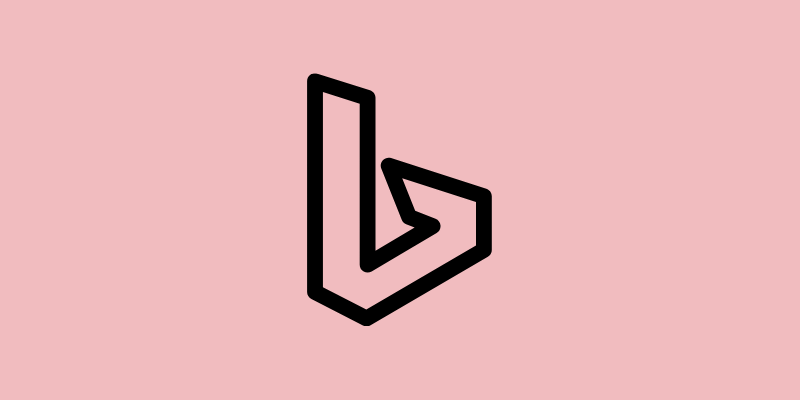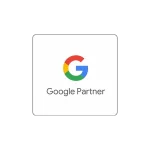Last Updated on 2 years by Selen Cetin
Regardless of Google’s dominance in search engines, there are alternatives. Understanding Bing’s SEO strategies might help you get more traffic to your content.
The goal of digital marketing methods is to make your site more relevant, either naturally or through paid adverts. This is where SEO agency come in, assisting your website in standing out in search engine rankings, particularly Google.
However, with so much competition for the consumer’s attention and money, it is critical to be aware of trends and keep up with current events to maximize your outcomes. As a result, investing in Bing SEO strategies can make a difference. Although not as well-known as Google, Bing is gaining traction and offers several benefits over the industry leader.
The Benefits of Bing SEO
Aside from Bing’s expanding market share, there are several more reasons why optimizing your website for this search engine is a smart idea. To begin, because so many websites focus solely on optimizing for Google, you can help place yourself ahead of the competition by situating your company in front of the 30% of searchers who use Bing. That’s a lot of eyeballs and prospective clients that your competition could be overlooking.
There are also some demographic variations between persons who use Bing and Yahoo and those who use Google the most. Depending on your target audience, you may want to examine the regions of the country or the sorts of households who choose Bing over Google. Google constantly adjusts its algorithms, which may leave businesses rushing to adapt.
Bing SEO is distinct in several respects. For starters, the vast majority of Bing users are from the United States. This implies that while Bing lacks worldwide influence, it may be a wonderful method to promote locally at a lower cost than Google. Second, 87 percent of Bing users also use Internet Explorer. This implies they are more likely to be less tech-savvy, which is a completely different demographic than the average Google user.
With so many of your competitors focusing their digital marketing efforts on Google, it could be a good idea to invest some work into Bing. You might target a new audience while still staying current with a different search engine. After all, a lot is moving in the realm of SEO, and things may change rapidly. Make your move now, while the majority of the public’s attention is still focused on Google. It may pay off in the long run.
How to Rank Higher on Bing SEO?
Bing and Google employ many of the same ranking indicators, but they manage them differently. In at least one way, Bing’s algorithm differs significantly from Google’s search engine. Use these Bing SEO strategies to make sure your content is search engine optimized, increase website traffic, and increase your chances of earning first place:
- Create high-quality backlinks to your website: Bing SEO prioritizes link quality above link quantity. Often, just a few quality inbound links from reliable websites are enough to assist in increasing your ranks, according to the search engine’s webmaster tools page. When it comes to links, quality counts just as much as it does for content. This indicates that you should not expend time and effort attempting to gain as many backlinks as possible for Bing SEO (as was previously thought).
- Pay attention to on-page SEO: While Google has created a rather advanced search algorithm, Bing continues to rely on certain outdated ranking elements.
- Domains with the exact match: Aside from sponsored results, there is a knowledge graph result at the top that takes up a lot of space.
- Use of exact keywords: Using your precise keywords in Heading 1 and Heading 2 tags, just like the domain, can assist you with your Bing SEO Unlike Google, Bing is about exact word usage rather than the context and semantics. You should also organically sprinkle your keywords in the alt tags and meta description. While Google no longer considers meta keywords and descriptions to be ranking factors, a captivating title and meta description can assist in boosting your CTR and indirectly improve your Bing SEO.
- Produce high-quality content: Bing favors websites with original and entertaining content that answers the reader’s questions.
- Bing Webmaster Tools can help you improve your Bing SEO: Set up your site in webmaster tools if you haven’t previously. It’s an excellent resource for determining the keywords for which you rank, your indexed backlinks, spammy links to disavow, and much more.
- Register your company on Bing Places: If a search query is local, use Bing Places to receive a well-optimized Binglocal company listing.
Bing SEO vs. Google SEO

Some people overlook the existence of search engines other than Google, yet Bing may be a terrific location to obtain online recognition.
Bing and Yahoo (which has been powered by Bing since 2010) control 9.97% of the desktop search engine market share in the United States. Furthermore, many marketers have seen that Bing traffic converts better than Google traffic. This might be due to Bing’s average population being more mature and, perhaps, having more money to spend. Bing also collaborates with several other search engines, including Yahoo!, AOL, DuckDuckGo, Ecosia, MSN, and Lycos.
In summary, if you’re not looking on Google, you’re probably utilizing a search experience powered in part by Bing. This excludes voice search (both Alexa and Cortana utilize Bing) and the fact that Bing is embedded into the majority of Microsoft products, including Microsoft Office and the Xbox.
The good news is that if you’ve previously invested in Google SEO, you’re only a hop, skip, and a leap away from seeing concrete benefits on other search engines. This is because Bing and Google employ many of the same ranking signals. Nonetheless, there are significant variations between Google SEO and Bing SEO.
- Keywords
While Bing said in 2014 that meta keywords will no longer be included for ranking purposes, search engines such as Yandex and Baidu continue to do so. Google has sought to increase search accuracy by reading contextual information from many web pages and understanding searcher intent. This is referred to as semantic search, and it depends on machine learning and artificial intelligence (such as RankBrain) to help it comprehend the content of a website.
According to Google, RankBrain is the third most significant element in their ranking algorithm. This implies that exact-match keywords aren’t as important as building in-depth topical pages and articles for your readers. When it comes to broad-matching terms, Bing has been catching up.
According to their Webmaster Guidelines, you should provide rich material based on keyword analysis that reflects what search consumers are looking for. The Bing Webmaster Guidelines are clear about how Keywords may help you rank. Bing will not rule out the use of the meta keywords tag (which Google ignores). This isn’t a justification to start abusing them or putting irrelevant terms into the meta tag. But it doesn’t imply you should ignore them.
Bing also provides a plethora of keyword tools to assist SEO professionals, with greater depth than certain Google tools.
Bing Webmaster Tools has a comprehensive keyword tool that displays trends as well as related/suggested keywords. Bing also displays relevant ranking URLs. In short:
- Google: Build thorough pages based on keyword research, but prioritize topical relevance above exact match terms.
- Bing: Use simple phrases that precisely match the ones you’re looking for in Bing’s search results – but don’t over-optimize. Make use of their features to assist with other search engines.
- Backlinks
Google and Bing both place a high value on trust. They both respect backlinks, for example, because they indicate that visitors find your material beneficial, believe the information you’ve supplied, and want to share it with others.
Google assesses trust by calculating the PageRank (the link equity flowing through backlinks) of domains that connect to your content. High-PageRank links are significantly weighted, and a handful of them are worth far more than hundreds of spammy, low-PageRank links.
Bing prioritizes high-quality connections as well, although they do so in somewhat different ways. Backlinks aren’t more important than other ranking variables for Bing. They want fewer backlinks from high-quality sites. Bing, like Google, prefers internal connections with relevant anchor text. In short:
- Google: When it comes to backlinks, authoritative backlinks, and high-quality content are the most crucial markers of a page’s authority.
- Bing: Fewer, more authoritative backlinks, as well as internal connections with highly relevant anchor text, are particularly crucial.
- Social Signals
Despite widespread assumptions, Google has always claimed that social signals play a specific role in page ranking.
Bing, on the other hand, has been extremely explicit about the relevance of social signals in the past: In today’s quest to rank high in search results, social media plays a role. The most evident role it performs is through influence. If you are socially popular, your fans will share your knowledge extensively, resulting in Bing recognizing these favorable signals. These good signals can have a long-term influence on how you rank organically.
If you want to rank high on Bing, you’ll need to keep an eye on what’s going on in your social network circles.
Integrating social media into your Bing SEO plan takes work, but it is worth it if you want to optimize for Bing. Consider downloading a complete social media listening tool that can assist you in finding and participating in every online conversation about your company. Bing also provides an API for monitoring what’s popular on social media. In short:
- Google: It does Facebook and Twitter pages in the same way as it treats other indexed pages.
- Bing: Social signals are a significant ranking element. Search results will offer you ratings of various companies from your Facebook friends and Twitter followers.
- Multimedia Content
When it comes to visual search, Bing has been pushing the edge, which goes hand in hand with one of its most lauded capabilities — ‘entity understanding.’ Essentially, Bing can crawl and analyze numerous forms of multimedia material, including video, audio, and photos. In many respects, Bing is ahead of the competition when it comes to visual search. Bing could crawl and index Flash sites back when they were popular. Use high-quality photos that have been optimized to reduce load time.
Meanwhile, Google continues to rely mainly on text-based information. High-quality photos and videos are important, but not quite as much as they are for Bing. In short:
- Google prioritizes text-based content.
- Bing will place a greater focus on multimedia content.
- Other Technical SEO Differences
While the four distinctions described above are likely the most significant variations between Google and Bing, there are a few additional minor differences to mention such as their perspectives on technical SEO.
For example, while you can typically trust Google to index your website and that it will try to crawl and index every page of your site, Bing focuses on critical pages and scans your pages less frequently. Fortunately, you can speed up the process by selecting Crawl Control.
You may also submit your sitemap to Bing by selecting Submit a Sitemap in your Webmaster Tools or by putting a path to it in your robots. txt—a crucial step as this is a ranking indication.
Another advantage of Bing is its API. It enables users to submit URLs to be crawled in bulk, something Google does not.
In general, Bing is eager to assist users in ranking and provides a plethora of options to assist you. Check out Bing’s Webmaster Guidelines for further instances of technical issues that differ from Google.
Some Awesome Bing Services
Among the services offered by the Bing search engine are the following:
-
Bing News

Bing News is an AI-powered news aggregator. Microsoft incorporated smart labels into mobile devices after discovering that 60% of users just read the news headline. It acts as a subject tag, allowing readers to discover connections between news pieces. Fact-check tags and publisher logos are among the other labels. Bing News results include:
- URL of the news item Image of the news article Provider information
- News and topics related to
- Sorting and filtering features have been introduced to help you discover particular results.
-
Bing Mobile

Bing Mobile allows you to do searches on your mobile device using the mobile app or browser. The quality of search results is the same as on the desktop website but with a few extra capabilities. The following are some of the features of the Bing mobile app:
- Speech recognition based on predictive text
- Directions to a location Image search
- Search results that include an address and a phone number
- With a GPS receiver, you can get directions.
- Built-in browser with the weather forecast
- Bing Reward Program
-
Bing Analytics
Bing Analytics is a powerful Webmaster Tool that combines Bing and Yahoo data. You will receive information on clicks, impressions, and rankings for the keywords that generate visitors to your site. Perform the following actions using Bing Analytics:
- Submit your sitemap.
- Crawl speed can be controlled.
- Deep connections should be reduced.
- Configure geo-targeting for local SEO.
- Connect your app store and social media accounts.
- Discover how Bing perceives your website.
-
Bing Advertising

It’s a service that allows businesses to promote their services, goods, and websites in Bing search results. It’s also known as Microsoft Advertising. Microsoft Advertising is a sort of pay-per-click advertising that appears alongside organic results.
Bing users have a Bachelor’s degree in 33% of cases, and 38% earn $100,000 or more each year. Consider Bing Advertising if you want to get the most bang for your advertising buck. In addition, their ads reach 44 million unique desktop users who are not served by Google Ads.
In 2019, Microsoft relaunched Bing Ads to Microsoft Advertising, however, some marketers still refer to it as Microsoft Bing Ads. When compared to Google Ads, Bing Ads are less expensive. You may keep expenditures under control by setting a daily spending limit. Furthermore, Bing charges for ad clicks, so you only pay for leads. Finally, Bing Advertising shows your ads on relevant search results based on audience targeting and keywords.
How Does Bing SEO Work?
Microsoft revised its Bing Webmaster Guidelines in the summer of 2020, offering a thorough guide on the most critical ranking elements for high rankings in Bing search results. The individual points in the document, as obvious as they are, do give a fundamental grasp of how Bing’s ranking works. These ranking elements are stated in decreasing order of priority, i.e., the relevancy of a search result is the most important for Bing, whereas user signals are fairly essential. Here’s how Bing SEO works:
-
Sitemap
Sitemaps are used by Bing to discover URLs and information on your website. A sitemap is a file that contains information about your website’s URLs, pages, and other content. It notifies search spiders and crawlers which files and pages on your site are significant. A sitemap also indicates when you last updated a page and different language versions of the page.
Bing suggests utilizing an XML sitemap file, but they also support mRss, RSS, and Atom 1.0. Use the Bing Sitemap tool to submit your sitemap. You simply need to submit it once for Bing to crawl it regularly.
-
Content Submission API
To index new, updated, or deleted content on your site, use the Content Submission API or Bing URL. You may submit the URLs using Bing Webmaster Tools or by adding them to your sitemap.
-
Robots.txt
The robots exclusion standard, often known as robots.txt, is a standard that notifies Bingbots which URLs on your site the crawler may visit. Its primary function is to manage crawler traffic. For example, you may tell Bingbot not to crawl your site’s members-only pages.
-
Links
To locate fresh information on your site, Bing crawlers follow internal links inside your site as well as external links from other websites. Every website should be linked to at least one crawlable page, according to Bing.
How to Optimize Your Website for Bing SEO?
Optimizing for Bing SEO is frequently similar to optimizing for Google SEO. Because both search engines employ the BERT algorithm, keyword stuffing, manipulative link-building schemes, and other dubious approaches will not work. However, there are several things you can do to improve your search engine optimization using Bing:
-
Claim Your Business on Bing Places
To claim your company listing, go to Bing Places for Business. The purpose, similar to Google My Business, is to provide users with relevant local search results. After you’ve registered your business with Bing, don’t forget to update your web index.
-
Get Verified
If you’ve been in business for a while, chances are you’re listed on Bing. Only add your business if there isn’t already a listing for it. Following that, Bing provides you with an authorization code to check your listing. The code can be delivered through phone calls, SMS, postal mail, or email. Bing will publish your listing after it has been verified.
-
High-Quality Images
Bing prefers listings with multimedia, including high-quality photographs of your company location, items you offer, and anything else that would entice a visitor to click on your website.
-
Encourage Customers to Leave Reviews
Local businesses rely on reviews to survive. Prospective customers examine internet reviews to determine the quality of your items and gain insight into their experience with your company. Encourage consumers to post reviews and share photos about their experiences. However, don’t be concerned by unfavorable or less-than-perfect evaluations. If everyone leaves a 5-star rating, your company appears suspect.
-
Bing Webmaster Tools

After you’ve registered your company, it’s time to index your website with Bing’s Webmaster Tools. To begin, use your Microsoft login to create a business account. Then, using the XML sitemap, confirm site ownership.
-
Tag & Categorize Your Site
When consumers search for specific queries, categories, and tags make your site more discoverable. Organizing your material also makes it easier for Bing’s algorithm to grasp. You may quickly add categories and tags to any page in WordPress CMS, not only blog entries.
-
Include Multimedia Content
When developing material, include relevant photos and videos. Bing finds information in captions, titles, transcripts, and structured data. However, add the information as HTML text rather than integrated multimedia.
For users who cannot view images on pages, use Alt image text to convey what the image is about. Adding captions and subtitles to videos gives Bingbots context while indexing your site’s pages. Optimize photos to minimize file size while maintaining image quality.
-
Use Relevant Keywords
Bing’s algorithm is not as sophisticated as Google’s. Instead, they rely heavily on exact match terms. The objective now is to optimize for Bing while not jeopardizing Google’s SEO efforts. But, repeat important keywords a few times, optimize for secondary keywords, and utilize descriptive content that is relevant to the target keyword.
-
Build Backlinks
Any search engine relies on backlinks. Google, on the other hand, prefers link quality above link quantity. That is, a page with five connections from a high-authority site will have a better PageRank than a website with hundreds of low-quality backlinks.
Links, according to Bing, are an indication of popularity, indicating that your material is trustworthy. Previously, you could rank on Bing by establishing a large number of backlinks to your site since quantity beats quality. However, this has lately altered since Bing now prefers organic, high-quality connections from websites they already know and trust.
-
Write High-Quality Content

Bing considers content quality to be a ranking element. Aside from keyword matching, the material must be:
- Useful
- Authoritative
- Very well-written
Bing examines indications from referenced courses, social networks, author identification, and name familiarity when determining authority. Improve your website’s E-A-T, and you’ll gain authority on Bing.
To assess the page’s usefulness, Bing determines if the material is related to the search intent. Furthermore, the material must be in-depth, have supporting evidence to back up statements, and incorporate media such as photographs, videos, and graphs.
-
Use Schema Markup to Help Bing SEO
Microsoft, Google, and Yahoo established the schema.org strategic partnership in 2011 to enrich search results with structured data.
Schema markup is a language of microdata that you may include in your HTML to optimize how search engines show your sites in SERPs. It improves your webpage for the rich snippet displayed beneath the page title. Schema markup can be added using Schema.org, OpenGrapgh, or RDFa. Then, using Bing URL Inspection, validate your schema.
-
Integrate Social Media Profiles

Because social signals are indicators of authority on Bing, it’s critical to include social media in your Bing SEO plan. Connect your social network accounts to WordPress using the Jetpack plugin. After downloading Jetpack, you may have your blog post automatically shared on LinkedIn, Facebook, Twitter, and other social media networks where your target audience hangs out.