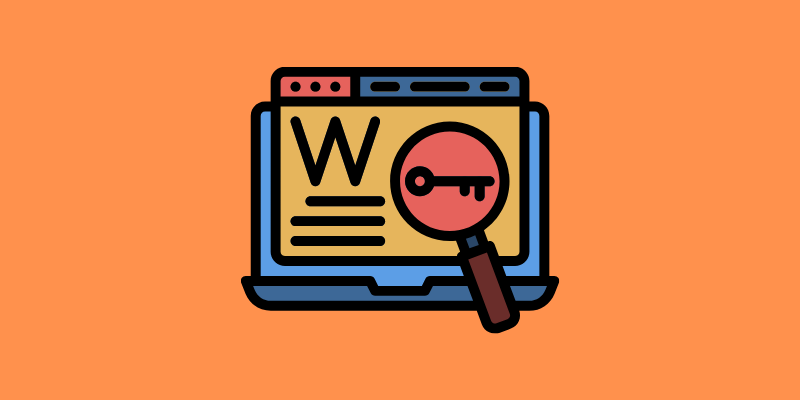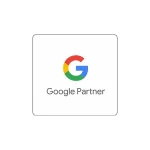Last Updated on 2 years ago by Gülenber Han
Google Keywords is a very significant tool for keyword analysis. Keywords are words or phrases that describe the product or service you offer to your customers and that you choose for your ad campaign. Keywords help you determine when and where your ad can be displayed. The keywords you choose are used to show your ads to your potential customers. Depending on the similarity of the words a user uses while searching on Google with the keywords you have chosen for your ad campaign, your ad may be eligible to be shown to that user. That’s why choosing high-quality and relevant keywords will help you reach only the people who are most interested in your products and services and are therefore more likely to become your customers. In this way, you can avoid high costs. The Google Keyword Planner comes in handy here. Google Keyword Tool is a useful tool that allows you to build a powerful keyword list and kick advantageously start your pay-per-click campaign. Google Ads Keyword Planner, a free tool from Google Ads, helps you determine your advertising strategy with keyword suggestions and budget estimates. Working with a Google ADS agency also makes this process quite successful.
Set Up A Google Ads Account
You must have a Google Ads account to use Google Keyword Tool. If you don’t have an account, you must first create a Google Ads account. Go to the Google Ads home page and select ‘Start Now’ after you’ve registered an account. To sign in, pick your Google account. Google Ads will prompt you to start a campaign when you sign in. You may skip this step by choosing to create an account without a campaign because we’re not here to spend money on advertisements. Next, fill up your company’s details, such as billing country, time zone, and currency. After you’ve finished filling out the form, click Submit. You’ve successfully opened a Google Ads account. To access the Google Ads panel, click Explore Your Account.
Access Google Keyword Planner
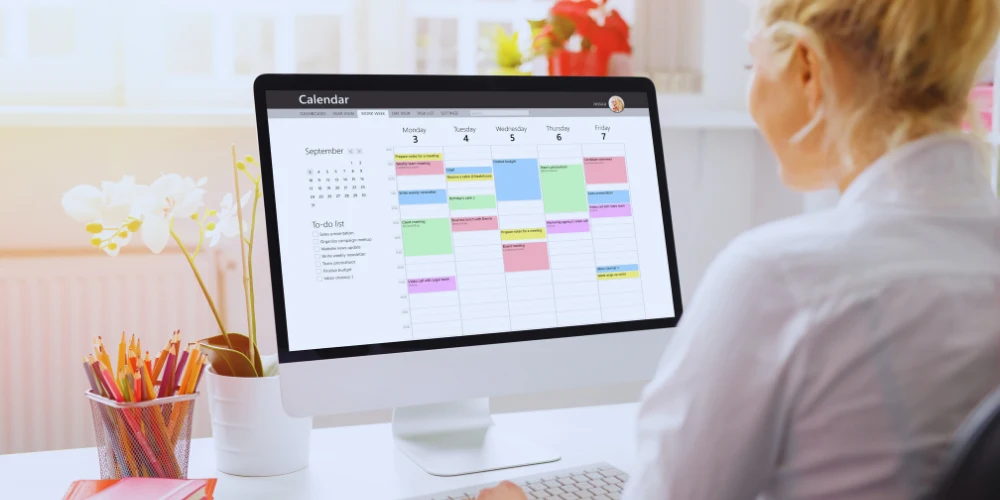
After logging in to Google AdWords, go to the Tools section at the top of the page. Click Tools & Settings in the right upper corner to access Google Keyword Planner. Then, under Planning, pick Keyword Planner from the drop-down option.
Choose Your Tool
Here’s how to use the two main tools in Google Keyword Tool:
- Find Keyword: This tool allows you to find new keywords. You have three different options, according to the description “Enter words, phrases, and URL related to your job” in this section. The word about your business is the only word that describes your business. This option gives you access to Google’s internal database of keywords for different industries. Phrases contain a list of related terms that you enter here. The “Enter a URL” option is primarily for Ads users. However, sometimes you can get keywords using the site’s page or an article.
- Gets Search Volume and Forecasts: This tool is useful if you have a long list of keywords and you just want to control search volume.
Filter And Sort the Results
To use the Google Keywords tool, the next step is to filter and sort the results Now it’s time to filter the keyword list to a smaller list of terms that work best for you. Locations, Language, Search networks, and Date range are the four targeting choices at the top of the page.
Locations
You also need to know the places part for the Google Keyword Tool. Provides search volume data and trends for keywords based on a particular geographic region or area.
Language
Languages for Google Keyword Planner must also be checked. Provides search volume data and trends for a given language. If your website has more than one language option, this feature may be more useful for you.
Search Networks
Search Network is another necessary step for Google Keyword Tool. It replaces the source of the data you filtered. Your default data source is Google, but you can also choose Google’s Search Partners.
Date Range
It is not necessary to mark the date range for Google Keyword Tool. It’s normally acceptable to leave this at the default “12 months.”
Keyword Text
Here you can find a tool with which you can show only keywords containing a certain phrase. Why would you want to include certain Google keywords? Let’s say you’re starting a new line of blue pants. In this case, you want to make sure that the keyword “blue pants” appears in all of your keyword suggestions. Or you might want to use it for something else.
Exclude Keywords in My Account
Excluding keywords in my account is another step for the Google Keywords tool. This does not include keywords you have already bid on in AdWords.
Exclude Adult Ideas
Excluding adult ideas is another step you can take for the Google Keyword Tool. When you click it, you’ll be given the option to ‘Exclude adult ideas’, which removes the terms associated with explicit content from the search results. In other words, it reduces the amount of monthly keyword suggestion searches. For a more focused search, use other filters.
Avg. Monthly Searches
This is useful for filtering out super popular Google keywords (which tend to be competitive). You may also want to filter out keywords that are not getting enough searches. For example, let’s say you’re not interested in keywords with an average monthly search volume of less than 2,000. Just click on the average number of monthly searches.
Competition
You may limit the keywords that appear in your Google Keyword Tool to those with “Low,” “Medium,” or “High” competition. This score applies only to Google Ads competition (not how competitive the keyword is). As a result, it’s best to leave it blank.
Ad Impression Share
Ad impression share applies to AdWords rather than Google Keywords. So for the sake of SEO, you can ignore this filter.
Top Of Page Bid
The top-of-page bid is also implemented for Google Keyword Planner. This is how much you’ll pay to have your ad appear at the top of the page for that keyword.
Organic Impression Share
Organic impression share is required for Google Keyword Planner. This is how often your site appears in organic results for each keyword. (Note: You must link your Google Search Console Account to Google Ads to use this feature).
Organic Average Position
You will rank (on average) for each keyword in Google organic. You must also connect it to Search Console for this to work. That is, the organic average position for the Google Keyword Tool should also be considered.
Analyze the Keyword Ideas Section
Let’s break down the phrases that remain now that you’ve reduced the results down to keywords that are appropriate for your business. In this respect, the keyword ideas region should be analyzed in order to use Keyword Planner.
Keyword (by relevance)
This is a list of Google keywords that Google considers to be the most related to the term or URL you entered.
Avg. Monthly Searches
This displays a range of monthly searches for the phrase, allowing you to determine which terms generate the most traffic. Keep in mind, though, that this is a range, not a 100% exact measure of search traffic.
Pro-Tip
Pay attention to seasonal keywords. This is because seasonal keywords (like “Halloween costumes”) can get 50,000 searches in October and 100 searches in May. But Google Keywords tool will say that the term gets “10,000 searches per month,” which is kind of misleading.
Competition
As mentioned earlier, “Competition” in Google Keyword Tool has nothing to do with SEO. Instead, “Competition” is the number of advertisers bidding for that keyword. However, it is useful to see if a keyword has a commercial purpose. After all, the more people bid on a keyword, the greater the potential to become a prospect or customer.
Top of Page Bid
This is another excellent method for determining a keyword’s revenue potential. The higher the bid here, the more lucrative the traffic.
Choose a Keyword
Now that you know how to use all the tools, features, and options in Keyword Planner, it’s time for the final step: finding the perfect keywords for which you can optimize your site’s content. There are many factors for choosing a keyword. Google keywords should be evaluated according to three main criteria.
Search Volume
Search volume is required to use Google Keyword Tool. The higher the average search volume, the better the keyword is likely to be.
Commercial Intent
Commercial intent is another necessary step to use the Google Keyword Tool. A keyword’s monetization potential should be identified. The higher the competition or the proposed offer, the easier it will be to convert that traffic into paying customers.
Organic SEO Competition
Organic SEO competition is important to Google Keyword Planner. It is for evaluating a keyword’s competition in Google’s organic search results.
Get Exact Keyword Search Volume Data
As previously stated, if you have an active Ads campaign, Google Keyword Planner will only offer you complete search traffic statistics. However, there is a method you can use to get full search volume from GKP without the need for an active Ads account. First, find a keyword in the list of suggestions you want to target: Choose a keyword, then, click “add to plan”. Afterward, click “Plan Overview” in the right sidebar of the page. Look at the number of “impressions” you’ve received. The number of impressions written here is how many people search for this keyword every month.