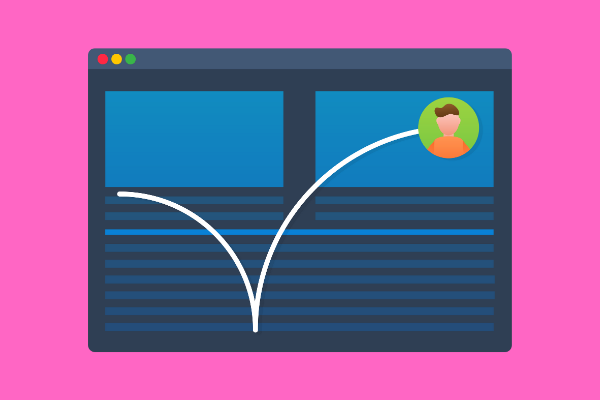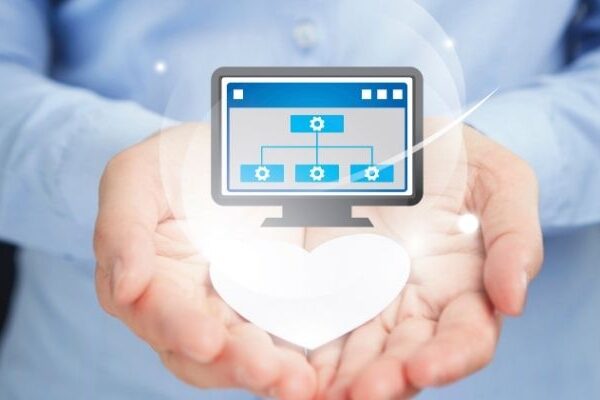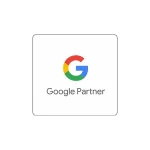Last Updated on 1 year ago by
“What is HTTPS?” question is significant for your site. Https definition is a secure version of HTTP, which is the most used protocol for sending data between a web browser and a website. At this stage, it is important to know the difference between http and https. Moreover, knowing the answer to the question of what the difference between http and https offers you many advantages. To strengthen the security of data transport, HTTPS is encrypted. This is especially crucial when users send sensitive information over the internet, such as when logging into a bank account, email service, or health insurance provider. HTTPS should be used on any website, especially those that need login credentials. A green padlock in the URL bar indicates that the webpage is safe. HTTPS is taken seriously by online browsers, with Google Chrome and other browsers flagging any non-HTTPS websites as insecure. Read on for what https means and more! You can also work with an SEO agency if you wish.
What is the Definition of HTTPS?
First of all, if you are a site owner, you need to learn the answer to the question of what is https. HTTPS is the acronym for Hypertext Transfer Protocol Secure. It’s a secure connection protocol for transmitting encrypted HTTP data. Secure connections, such as Transport Layer Security or Secure Sockets Layer, are used to protect data privacy and integrity, as well as to verify website authentication.
HTTPS is a protocol for securing data transmission across a network, especially public networks like Wi-Fi. Because HTTP is not encrypted, it is vulnerable to eavesdropping attackers who might get access to a website’s database and sensitive data. HTTPS encryption is bi-directional by default, which means that data is encrypted on both the client and server sides. The information from the server can only be decoded by the client. So, HTTPS encrypts data between a client and a server, protecting against eavesdropping, information forgery, and data manipulation.
What is the difference between HTTP and HTTPS?
The answer to the question of what the difference between http and https is very important for sites. HTTP stands for Hypertext Transfer Protocol in its full form. HTTP is a collection of rules and standards that regulate how information may be sent across the Internet. It’s also known as the “stateless protocol” since each command is conducted individually, without utilizing the last run command as a reference.
Https definition is the acronym for Hyper Text Transfer Protocol Secure. It is a very sophisticated and secure HTTP version. For data communication, it utilizes port 443. Encrypting all communication using SSL, provides for safe transactions. It provides data security in both directions. This assists you in preventing the theft of potentially sensitive information. SSL transactions are negotiated using a key-based encryption method in the HTTPS protocol. The answer to the question of what is the difference between http and https is briefly as follows:
- HTTP does not have a security method for encrypting data, but HTTPS uses an SSL or TLS Digital Certificate to protect communication between the server and the client.
- HTTP is used by default on port 80, whereas HTTPS is used by default on port 443.
- HTTP sends data in plain text, but HTTPS sends data in encrypted form (encrypt text).
- The difference between http and https is that https is faster than http. Because HTTPS requires more processing resources to encrypt the communication route.
Why is HTTPS important?
Another question that is as important as what is https is why https is important. HTTPS preserves the integrity of communication between a website and a user’s browsers by encrypting and authenticating it. Your users will be confident that data supplied from your web server has not been intercepted and/or manipulated in transit by a third party. They’ll also be able to determine if the information came from your company or organization and if you’ve spent the extra money on EV or OV certifications.
Of course, no one wants attackers to steal their credit card details and passwords when shopping or banking online, and HTTPS is a terrific way to keep that from happening. But do you want everything else you see and do on the internet to be an open book for anybody who wants to see? Https definition is also crucial in this case.
HTTP sites have been identified as unsafe as a result of recent modifications to browser UI. HTTP is becoming increasingly incompatible as a result of recent browser modifications. Mozilla Firefox has lately offered an optional HTTPS-only mode, and Google Chrome is progressively implementing mixed content blocking (HTTP resources linked to HTTPS pages). When seen in conjunction with browser warnings of “insecurity” for HTTP websites, it’s clear that HTTP’s future is bleak. By 2020, all major browsers and mobile devices will support HTTPS, therefore migrating from HTTP will not result in a loss of users.
Also, when creating search results, search engines (including Google) employ HTTPS as a ranking indicator. As a result, website owners may easily improve their SEO by setting their web servers to utilize HTTPS instead of HTTP.
Does changing to HTTPS affect SEO?
The https definition is also related to SEO. Switching a website from HTTP to HTTPS incorrectly may have a significant impact on your search rankings. There are several considerations that must be made. A basic website backup will not suffice. This is due to the fact that you’re tinkering with URLs that Google has already indexed. If you don’t do a good 301 redirect from HTTP to HTTPS on your whole website, Google will believe the old, indexed URLs are gone. The HTTP to HTTPS migration instructions at the conclusion of the page will aid you, but if you’re not sure what you’re doing, please contact an SEO specialist for assistance.
Does HTTPS matter for SEO?
Since you have learned the answer to the question of what https means, you should know its importance for SEO. HTTPS adds privacy and security to a website, as well as SEO goals, by verifying that the website is the right one on the server, preventing tampering by third parties, making the website more secure for visitors, and encrypting all communication, such as URLs, which protects sensitive information such as credit card numbers and browsing history. As a result, because HTTPS affects SEO, you can work with an SEO Firm to get more successful results.
What are the benefits of HTTPS?
Apart from the answer to the question what does https mean, another answer you need to learn is the answer to the question of what are the benefits of https. If you follow Google’s advice, picking between HTTP and HTTPS is simple: moving to HTTPS will help both you and your site’s security. You should also think about the following SEO advantages: Increased Positions It’s not a huge increase, but it’s a safe bet when used in conjunction with other ranking variables. Furthermore, the influence of Google’s suggestions and algorithm tends to grow with time. To learn more about Google page rank, go here. Data on Referrals When looking at Google Analytics for your HTTP site, traffic from referral sources might display as “direct” traffic. The referring domain’s security is protected when you visit an HTTPS site. This simplifies the choice between HTTP and HTTPS. Privacy and Security Security helps you achieve your ultimate goals in several ways:
- Authenticates communication between the website and the server.
- Third-party harm is avoided.
- Data and communication, such as browsing history and credit card information, are encrypted.
How to switch from HTTP to HTTPS?
Since you have learned the answer to the question of what https means, you should also learn how to switch from http to https. Also, for the answer to this question, you need to thoroughly understand the answer to the question of what is the difference between http and https. Switching from HTTP to HTTPS has several advantages in SEO, particularly from an SEO standpoint. For all these, you need to understand the difference between http and https well. However, unless you are well-versed in the procedure, you may end up doing more harm than good. You must inform Google about the transition. Choose the finest certificate for your needs, then set up Google Search Console, and Google Analytics, adjust internal links, and update any relative URLs.
Acquire & Install an SSL Certificate
Https definition is about acquiring and installing an SSL certificate. SSL certificates are used for a number of applications. A single subdomain or the single domain itself receives an SSL certificate for a single domain. You may safeguard the main domain name as well as up to 99 SANs, or subject alternative names, with an SSL certificate for multiple domains.
An SSL Certificate is a piece of code installed on a web server that ensures the security of internet interactions. When a browser connects to a secure website, the SSL certificate establishes a secure (encrypted) connection. It’s the same as sealing a package before mailing it. SSL certificates establish confidence because they individually contain identity information—when an SSL certificate is requested, a third party verifies the organization’s information and then issues a unique certificate to the user containing that information. This is known as the authentication procedure, and you’ve probably seen an error notice with the phrase in it.
Add HTTPS Version to Search Console
The next step is to upload the HTTPS version of your website to your Google Search Console. You may also pick your favorite version. You should also make sure that your Google Analytics or another online analytics program can now track HTTPS.
Set up 301 redirects
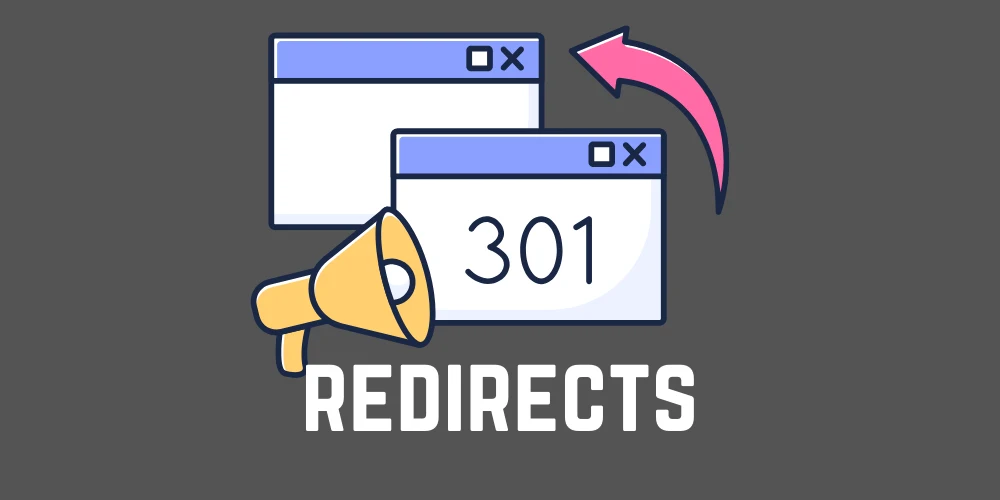
This is the most important phase. Because Google will have to deindex the old HTTP site and index the new HTTPS site without realizing the two are linked. Users who arrive at the HTTP version (for example, via outdated backlinks) will never see the HTTPS version. You may either use a plugin or perform it on the server to redirect from HTTP to HTTPS. The .htaccess file may be used to set redirects if you’re using Apache Web Server. It is, however, a little technical, and conflicts may arise depending on other features. You’re in luck if you’re using WordPress. The Really Simple SSL plugin will take care of everything for you.
As a result, make sure that all HTTP versions redirect to their HTTPS equivalents correctly. Consider the differences between www and non-www, slashed versus non-slashed, and parameters. You should also change your website’s primary URL to HTTPS at this point. This is normally accomplished through the use of a configuration file. It may be adjusted in WordPress’s General Settings tab. In any case, the Really Simple SSL plugin will take care of it for you. It’s worth noting that certain systems may not be able to correct all of the URLs. Each URL must be correctly 301 redirected to its new HTTPS equivalent.
Change All Internal Links
Even if your primary URL is changed to HTTPS, certain static content may remain insecure. You must ensure that this is corrected; otherwise, problems may arise. Canonical tags are frequently overlooked. If you’re using HTTPS but your canonical tag links to the HTTP version, Google will assume you’re using HTTP. The issue is that if HTTP 301 redirects to HTTPS, Google will be stuck in a loop and will be unhappy. To see if your canonical tags are correctly set up for HTTPS, click CTRL + U in Google Chrome while on your website to examine the source code, then CTRL + F to search for canonical.
Even when 301 redirects are in place, the hreflang tags should lead to the right HTTPS equivalent, much as the canonical tags. Make sure you double-check that in the site’s source code. You’ll get a mixed content warning if you don’t move the links from HTTP to HTTPS (we’ll go over this in more depth later).
When you’re using a major Content Management System, this won’t happen very frequently, but it can happen on bespoke platforms, and the consequences can be disastrous. Make that everything is in working condition.
XML sitemaps, external tools, and e-mail systems (that may have been sent over unprotected methods) should also be considered.
Fix Mixed Content Issues

Many times, instead of a green lock, you will get an exclamation mark or even a red lock after putting SSL on your website. Mixed Content is to blame for this issue. Mixed content refers to the fact that some of your website’s resources are served through HTTPS while others are served via HTTP. Mixed content alerts can be caused by a number of factors:
Perhaps you wrote an article and included an absolute URL to a page on your site. Absolute URLs are formatted as http://www.cognitiveseo.com/pricing.php, whereas relative URLs are formatted as /pricing.php. Absolute URLs do not update automatically, although relative URLs do. You may have also included a link to a picture from another website. The resource isn’t safe because it loads through HTTP. These URLs will not change until you explicitly update them, as they may not be tied to the platform’s URL creation. They don’t alter in the case of WordPress, for example.
Static resources (images) that load over HTTP can sometimes be found in site design components like CSS files. Because they can’t be discovered in the page’s source code, they’re a little more difficult to spot (unless the CSS is generated in-line). Because utilizing HTTP was acceptable once upon a time, old themes frequently cause this mixed content problem. Using Google Chrome’s Inspect Tool to find hidden mixed content is a fantastic way to go. While reading a page with mixed content concerns, press CTRL + Shift + I on your keyboard (or right-click > Inspect). After that, you must proceed to the Network area. All of the resources will load if you hit F5.
You can see which resource is loaded over HTTP and generates an error there. The file that is responsible, such as the CSS file, may be found under the Initiator column. Replacing HTTP with HTTPS in your server’s CSS file is the next step. It’s worth noting that until this remedy is incorporated into the theme itself, changing your theme will overwrite the corrected CSS file with the one that’s broken.
Resubmit Disavow File & Change Your Backlinks
Many people overlook the fact that they must resubmit their disavow files. If you’ve ever been the victim of a negative SEO assault, you’ll need to download the disavow file from Google Search Console’s HTTP version and submit it to the HTTPS version. Because the difference between http and https is very important. Despite the fact that the 301 redirects are in place, it’s critical not to overlook this step. The last step would be to convert as many of your old hyperlinks to HTTPS as feasible. Even with the 301 redirects in place, some link equity may be lost. Start with your social media accounts and backlinks, which you know you can update quickly.
It’s not worth it to spend numerous hours and e-mail everyone to change your URL from HTTP to HTTPS, but if there’s a faster way, it’s worth a go. Gather a list of your social media connections and send them a note requesting that the HTTP hyperlinks be replaced with the new HTTPS ones.