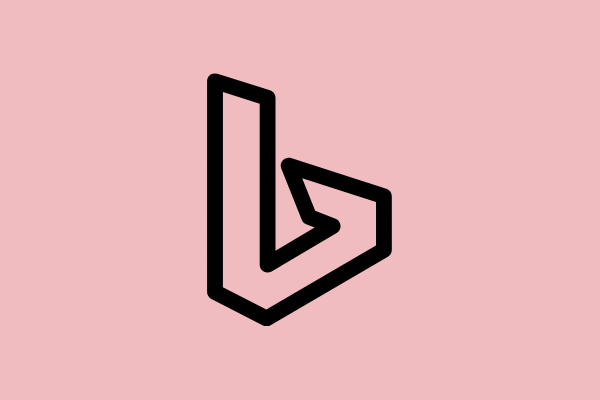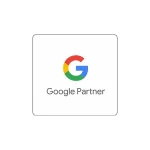Last Updated on 1 year ago by
What is technical SEO question is of great importance in SEO. The process of optimizing your website for crawling and indexing is known as technical SEO. With technical SEO, you can help search engines access, crawl, interpret, and index your website seamlessly. It is labeled “technical” since it has nothing to do with the website’s real content or advertising. The basic goal of technical SEO is to improve a website’s infrastructure. In order to get the most out of technical SEO, your biggest assistant is the SEO agency. In this way, you can carry out work in line with the technical SEO checklist.
What is Technical SEO?
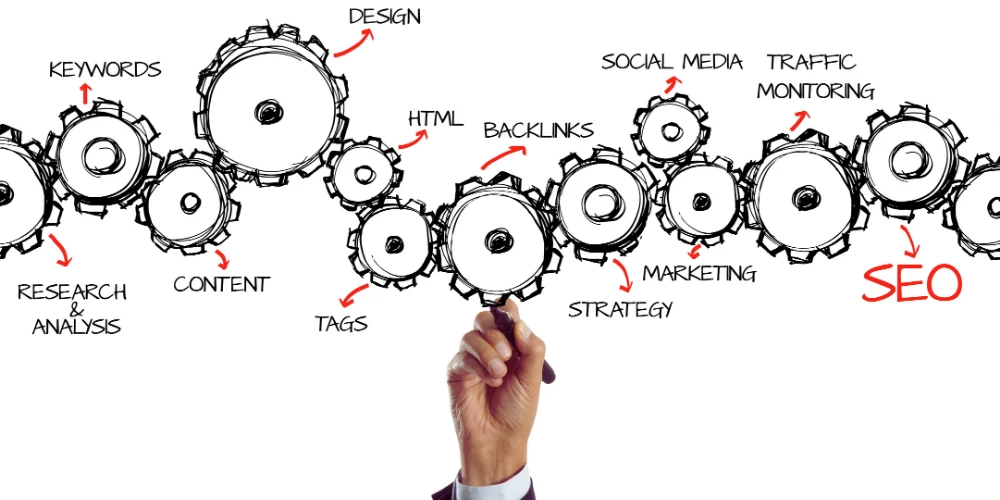
Knowing the answer to the question of what is technical SEO is important for your company. Technical SEO covers the examination of websites by considering many technical criteria and making your site’s infrastructure suitable for the technical criteria of search engines.
With technical SEO, it is aimed that your site will work in accordance with the guidelines set by search engines. As a consequence of the searches, you will receive more traffic and your rating in the search results pages will improve.
The speed of your site and the fact that the content you offer is easily accessible by users give clues about the technical performance of your site. With a technically strong website, you can offer users a comfortable and fast experience. In this way, you get the chance to reach more users by improving your position in search engines.
The Importance Of Technical SEO
Another issue that is as important as the technical SEO question is the importance of technical SEO. Search engines use numerous ranking factors to decide what to show in search results – site speed, security, and mobile-friendly design. Technical SEO is a word that refers to operations that allow search engine crawlers to correctly index your website. Helping search engines do their job means knowing how indexing works.
Search engines are changing their ranking algorithms all the time. It is thought that Google changes its search engine algorithm 500 to 600 times a year. Technical SEO has to constantly renew itself to keep up with search engines. Although the specifics may alter, the overall aim remains the same: to improve SERP ranks through website and server improvements. If you’re going through the process of optimizing your website for search engines, you really don’t want to overlook technical SEO. You may have the most engaging website in the world, but if you don’t do technical SEO right, you may never rank in search engines. By its very nature, technical SEO might be intimidating, yet a basic technical SEO audit can reveal quick improvements and easy victories.
Benefits Of Technical SEO For Brands
After learning the answer to the question of what is technical SEO, it is necessary to know its importance for brands. The overall advantage of technical SEO is that a completely optimized site is more likely to attract organic traffic, but there are several specific benefits to applying technical SEO. The following are some of the advantages of technical SEO:
- Following Google’s finest website optimization methods
- Having a user-friendly mobile website that can be accessed from any device
- Assuring that all people can access your website fast
- Making it simple for search engines to crawl, index, and rank your website
- Getting rid of pop-ups and other obtrusive features that detract from the user experience
- Making it simple for people to explore your site and obtain the information they require
- Creating a URL structure that is search engine friendly
- Getting rid of your website’s broken links and 404 pages
- Adding structured data to your websites to enhance how they appear in search results
What is Included in Technical SEO?
The question of what is technical SEO also covers what technical SEO includes. Technical SEO is the process of ensuring that a website complies with current search engine technical criteria in order to improve organic rankings. Technical SEO includes crawling, indexing, rendering, and website architecture, among other things.
Technical SEO Health Check
After knowing the answer to the question of what is technical SEO, you can now learn the technical SEO checklist. The most important thing you will need to make up for a site’s search optimization deficiencies is a Technical SEO checklist. Thanks to this guideline Technical SEO checklist, you will be able to perform your on-site controls in the best way possible.
Site Structure And Navigation
The first topic of the technical SEO checklist is site structure and navigation. For a variety of reasons, the structure of a website is a significant SEO aspect. Users are more likely to remain on a website longer and discover what they’re looking for more quickly, and search engines can grasp and crawl a website more readily. Many webmasters make the mistake of ignoring the navigation and site structure in their efforts to optimize their website for conversions, which hurts their SEO. A typical example is to hide archive pages from users and keep all content under one category. It was thought in the past that archive pages or multiple category pages could hurt your SEO, but this is bad SEO practice. Google takes into account the general structure of a website when evaluating a particular page, and this is something that should not be overlooked. Of course, your category pages must be optimized if you want any benefits.
Use An Organized Site Structure
Another issue to consider for a technical SEO checklist is to use an organized site structure. Your site structure is how your site pages are organized. Your website should have a clear hierarchy so that visitors can navigate your website and find what they’re looking for with ease. If your visitors can successfully find their way around your website, a crawler can, too. For example, are your “about us” and “contact us” pages linked in the main navigation menü? While it may be tempting to forego functionality over design, you should always consider how visitors will use and interact with your website. Your main menu should display a limited number of top-level, essential pages to keep it clean and focused.
If your website is relatively small and you don’t sell many products on your website, a flat site structure will be the best option. This means that all pages can be reached in about 1 – 3 clicks. If a visitor doesn’t find what they’re looking for quickly, they may leave your website in frustration and go elsewhere. Having a flat website structure also means that Google and other search engines can crawl 100% of your website’s pages. However, depending on the nature of your business, it is not always possible to create such a simple site. For example, if you’re a business that sells a wide range of products from multiple brands, you’ll have hundreds of pages to edit, and adding category pages is helpful. When a website has more layers, it is called a deep site structure.
Consistent URL Structure
Consistent URL structure is another issue to be considered for the technical SEO checklist. There’s no need to overthink the format of your URLs. This is especially true if you manage a tiny website (like a blog). However, you do want your URLs to have a logical, consistent structure. This really aids users in determining their “location” on your website. Organizing your sites into multiple categories also provides Google with more information about each page in that area.
Breadcrumbs Navigation
Another thing to consider for a technical SEO checklist is breadcrumbs navigation. A breadcrumb menu is a series of links at the top or bottom of the page that allows users to navigate to a previous page (usually the category page) or the home page of a website. A breadcrumb menu serves two main purposes: it helps users navigate a website easily without having to hit the back button in their browser, and it gives search engines another clue about a website’s structure. Because it is highly recommended by Google, the breadcrumb is mentioned as an SEO element in various SEO Guides. If breadcrumb is not enabled, make sure they are enabled on your website and have the appropriate schema.
Crawling, Rendering And Indexing
There are three other important factors for a technical SEO checklist. Search engines work using three main processes; crawling, indexing, and sorting. Search engines use bots (known as crawlers or spiders) to discover new content on the internet. The type of content may vary and includes web pages, images, and videos. They do this by using links that give browsers a way to “crawl” to get anything that may have been added. You can encourage search engines to crawl your web pages more often by aiming to increase your crawl budget. When these bots find new content, they “index” it to the search engine, a huge database of URLs they essentially build from crawling. When a user types a search query, the search engine returns the URLs it thinks are most relevant to that search. When a search query is entered, search engines want to show the user the most relevant content. They use a series of signals to determine whether a website they’ve indexed will show on the results page.
Indexing Issues
Indexing issues are also important for a technical SEO checklist. Being indexed by search engines means your website can appear in search results. It can take from a few hours (for a single web page) to 6 months (for an entire website) for Google to index the content. There are several things you can do to determine if your website is indexed and to determine if there is anything preventing search engines from doing so.
Internal Link To Deep Pages
Another important factor for a technical SEO checklist is the internal link to deep pages. Pages should ideally be no more than three clicks deep within your site. If this is the case, you’ll need to devote some effort to flattening the structure of your website. It’s as basic as the fact that the deeper a page gets, the less likely it is to be found by people or search engines. Pages that need more than three clicks to access will be marked in the problems section of your site audit report.
Use an XML Sitemap
An XML sitemap is a file that aids search engines in their crawling of your website. In this respect, using an XML sitemap is necessary for a technical SEO checklist. You might think of it as a “search roadmap” that tells search engines exactly where each page is. It also contains useful information about every page on your site.
Thin And Duplicate Content
Duplicate content is content that appears on multiple pages or domains within the same domain. It’s not malicious and won’t get penalized by Google, but it still needs to be fixed. Because if browsers don’t know which version of a web page is the original or canonical page, they won’t be able to know which result will show in the search results. When this happens, your site may rank results pages lower than it fully deserves or has been filtered out. So, thin and duplicate content is also required for the technical SEO checklist.
Use Canonical URLs
A canonical URL is required for each page on your website. This is defined by adding the tag to the section of your posts and pages. As a general guideline, every one of your website pages should have a canonical URL. The simplest way to check if your website provides a canonical URL is to visit any of your pages, right-click anywhere on the page, and select VIEW SOURCE. Search for rel=”canonical” and look for the value. If you can’t find any traces for Canonical, you can use a plugin to add it automatically (you can use Yoast SEO if you use WordPress) or you can get help from a web developer to make the necessary changes to your code. As with any other technical SEO stuff, once you set your website to display the canonical URL correctly, you don’t need to do anything else.
Implement hreflang for International Websites

If your website has content in more than one language, you should use the hreflang attribute to give Google more information about your site structure and content. This helps them serve the right content to users (i.e. to show Swedish content to Swedish people) and also helps you optimize your SEO by avoiding duplicate content and indexing issues.
Set Up Structured Data
Structured data markup is code you add to your website to help search engines better understand the content. This information can assist search engines in better indexing your site and providing more relevant results. Structured data also enhances search results by providing “rich snippets”; for example, structured data may be used to add star ratings to reviews. Because they’re more visually appealing and immediately highlight useful information for searchers, these enhanced results can increase your clickthrough rate (CTR) and bring additional traffic to your site. It’s worth the effort to add structured data to your site, as sites with higher CTRs are generally considered to be more favored by search engines.
Validate Your XML Sitemaps
One of the most important elements of a technical SEO checklist is XML sitemap optimization. An XML Sitemap is a file that details all of your website’s pages and articles. It includes the titles, as well as the release date and the most recent update date. When crawling a website, search engines might utilize the XML sitemap as a guide.
Check For Mobile Usability Issues
One of the most important issues for a technical SEO checklist is that the site is mobile-friendly. A “responsive” website design automatically adjusts itself so it can be easily navigated and read on any device. Google gives clear messages that having a responsive site is considered a crucial ranking signal by its algorithms. A flexible website is also more vital than ever now, thanks to Google’s “mobile-first” strategy for indexing information. That’s why you need to make sure that your website is viewed in the best possible way by mobile, tablet, or desktop users.
Your Site’s Loading Speed
The last thing required for a technical SEO checklist is the loading speed of your site. Search engines favor fast-loading sites and page speed is considered an important ranking signal. There are a few things you can do to make your site load faster:
- Use fast hosting
- Minimize HTTP requests
- Use multiple CSS style sheets or one CSS style sheet instead of inline CSS (code used to tell a website browser how to view your website)
- Reduce the size of your image files as much as feasible
- Compress your web pages. Minify your site’s code – Get rid of unnecessary spaces, line breaks, or indentations in your HTML, CSS, and Javascript