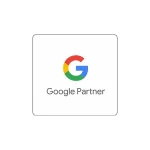Last Updated on 1 year ago by
Choosing the right platform for building your website is a critical decision that can significantly impact your online presence and business success. For many businesses, especially those working with a website design agency, the choice often comes down to two leading platforms: WordPress vs Webflow. Each offers unique features and benefits, catering to different needs and levels of expertise. In this blog, we’ll explore the strengths and weaknesses of both WordPress and Webflow to help you determine which platform is best suited for your website.
Understanding WordPress and Webflow
When comparing WordPress vs Webflow, it’s important to understand the core differences between these two platforms. WordPress is a well-established content management system known for its flexibility and extensive plugin ecosystem. Webflow, on the other hand, is a newer platform that focuses on providing a visual design experience with powerful development tools built-in. Both platforms offer unique advantages, making the choice between WordPress vs Webflow dependent on your specific needs and goals.
What is WordPress?
WordPress is a widely popular content management system (CMS) that powers over 40% of the websites on the internet. It was originally designed as a blogging platform but has evolved into a versatile CMS capable of handling everything from small personal blogs to large corporate websites. WordPress’s popularity stems from its vast ecosystem of themes and plugins, as well as its flexibility and ease of use. For those interested in optimizing their site for search engines, WordPress SEO plugins are among the most robust and widely used tools available, helping to improve visibility and rankings.
What is Webflow?
Webflow, on the other hand, is a newer platform that focuses on providing a visual design experience combined with powerful development tools. Unlike WordPress, which often requires third-party themes and plugins for customization, Webflow offers a more integrated approach, allowing users to design and develop their websites directly in the platform without needing to write code. Webflow is particularly appealing to designers and developers who want full control over the website’s look and feel while still benefiting from a user-friendly interface.
Comparing WordPress vs Webflow

In the comparison of WordPress vs Webflow, each platform offers distinct features that cater to different types of users. WordPress is renowned for its vast customization options and a wide range of plugins that allow for extensive functionality. Webflow, however, stands out for its intuitive visual design interface, making it ideal for designers who want control without needing to code. The choice between WordPress vs Webflow ultimately depends on whether you prioritize flexibility and scalability or a streamlined design process.
Ease of Use
When it comes to ease of use, both WordPress vs Webflow have their strengths. WordPress offers a straightforward interface that is accessible even to those with limited technical skills. With the right theme, users can easily create and manage content without needing to delve into code. However, the flexibility of WordPress can sometimes lead to complexity, especially when managing multiple plugins and customizations.
Webflow, by contrast, is designed with visual design in mind. Its drag-and-drop interface allows users to build complex layouts and designs without touching a line of code. This makes Webflow a great option for users who are more visually oriented and want to have complete control over the design process. For a website design agency focused on custom designs, Webflow’s visual editor is particularly advantageous.
Customization and Flexibility
Customization is one of WordPress’s biggest strengths. With thousands of themes and plugins available, users can tailor their websites to meet almost any need. Whether you need an e-commerce store, a portfolio site, or a blog, there is a WordPress theme or plugin that can help you achieve your goals. However, when comparing WordPress vs Webflow, it’s important to consider that WordPress migration tools and services become crucial when transitioning from one platform to another, ensuring a smooth process and preserving your website’s integrity.
Webflow also offers extensive customization options, but with a different approach. Instead of relying on third-party plugins, Webflow provides built-in features and a powerful design tool that lets users create fully custom designs. While this approach reduces reliance on external tools, it also means that users need to be comfortable with Webflow’s interface and design process to make the most of its capabilities.
SEO Capabilities
Both WordPress vs Webflow have strong SEO capabilities, but they cater to different types of users. WordPress, with its extensive range of SEO plugins, provides users with the ability to optimize their sites in detail. Tools like Yoast SEO and All in One SEO Pack are popular WordPress SEO plugins that offer features like meta tag management, XML sitemaps, and more.
Webflow’s SEO features are built directly into the platform, providing users with the ability to edit meta tags, create sitemaps, and more, all from within the interface. This built-in approach simplifies the process for users who want to manage SEO without relying on additional plugins.
E-commerce Capabilities
WordPress is a robust platform for e-commerce, largely due to the WooCommerce plugin. WooCommerce allows users to set up and manage online stores, offering features like product management, payment processing, and inventory tracking. It’s highly customizable and scalable, making it suitable for businesses of all sizes.
Webflow also offers e-commerce capabilities, with a focus on design and user experience. Its e-commerce features are built into the platform, allowing users to create custom product pages, manage inventory, and process payments seamlessly. While Webflow’s e-commerce tools are powerful, they are best suited for smaller to medium-sized stores or businesses that prioritize design over complex e-commerce functionality.
Performance and Speed
Website performance and loading speed are critical factors that affect user experience and SEO rankings. In the WordPress vs Webflow comparison, WordPress performance can vary depending on the hosting provider, the number of plugins used, and the optimization techniques implemented. To maintain optimal performance, it’s important to choose a reliable hosting provider and minimize the use of unnecessary plugins.
Webflow, on the other hand, is a hosted platform with built-in performance optimizations. Because Webflow handles the hosting and infrastructure, websites built on Webflow typically benefit from faster loading times and more consistent performance. For businesses that prioritize user experience design, Webflow’s focus on speed and performance is a significant advantage.
Pricing and Cost Considerations

When evaluating WordPress vs Webflow, pricing and cost considerations play a significant role in the decision-making process. WordPress offers flexibility with costs, as you can choose your hosting provider, themes, and plugins, which can vary widely in price. Webflow, on the other hand, operates on a subscription model, with different tiers depending on the features you need, making budgeting more predictable but potentially more expensive over time. The total cost of ownership in WordPress vs Webflow will depend on your specific requirements and how you plan to scale your website.
Initial Costs
The initial cost of building a website can vary significantly between WordPress vs Webflow. WordPress itself is free, but you will need to pay for hosting, a domain name, and potentially premium themes or plugins. Custom development or design services can also add to the cost.
Webflow, in contrast, operates on a subscription model, with different pricing tiers depending on the features and level of customization you need. While Webflow may have a higher initial cost due to its subscription fees, it includes hosting and some design tools that would otherwise require additional purchases on WordPress.
Ongoing Costs
Ongoing costs also differ between the two platforms. With WordPress, you’ll need to budget for hosting, domain renewal, and any premium plugins or themes you use. Additionally, regular maintenance and updates are necessary to keep your site secure and running smoothly.
Webflow’s subscription model includes hosting, so you won’t need to worry about separate hosting fees. However, depending on your subscription level, you may face limits on the number of pages or projects you can manage, which could require upgrading to a higher tier over time.
Pros and Cons of WordPress vs Webflow

When comparing the pros and cons of WordPress vs Webflow, each platform has its unique advantages and challenges. WordPress offers extensive customization options and a vast library of plugins, making it highly adaptable but potentially complex to manage. Webflow excels in visual design and simplicity, providing an intuitive interface but with limitations in scalability and cost. Ultimately, the choice between WordPress vs Webflow depends on whether you value flexibility and depth or streamlined design and ease of use.
Advantages of WordPress
One of the biggest advantages of WordPress is its extensive plugin ecosystem, which allows users to add virtually any functionality to their websites. The platform’s flexibility and large community support make it a versatile choice for a wide range of projects.
Advantages of Webflow
Webflow excels in visual design and user experience. It offers a seamless, all-in-one platform that allows users to design, develop, and host their websites without needing to rely on multiple third-party tools. For businesses and designers focused on creating unique, visually-driven websites, Webflow offers a compelling option.
Potential Drawbacks
WordPress can become complex to manage as your site grows, particularly if you’re using a lot of plugins or customizations. On the other hand, Webflow’s learning curve may be steep for users who are not familiar with web design, and its subscription model can be more expensive in the long run.
Choosing the Right Platform for Your Needs

Deciding between WordPress vs Webflow depends largely on your specific needs and the goals of your website. WordPress is ideal for those seeking extensive customization and a robust plugin ecosystem, especially for larger or more complex sites. Webflow, however, is better suited for users who prioritize visual design and ease of use without requiring extensive coding knowledge. When choosing between WordPress vs Webflow, consider factors like scalability, design control, and the technical expertise available to you.
Who Should Choose WordPress?
WordPress is ideal for businesses that require extensive customization, need a powerful CMS, or plan to run a large-scale e-commerce operation. It’s also a great choice if you want access to a wide range of plugins and themes to enhance your site’s functionality.
Who Should Choose Webflow?
Webflow is best suited for designers, agencies, and businesses that prioritize visual design and user experience. It’s an excellent choice for those who want to build custom, responsive websites without writing code and who are comfortable with a subscription-based platform.
In the debate of WordPress vs Webflow, there is no one-size-fits-all answer. Each platform offers unique features and benefits that cater to different needs and preferences. By considering the factors discussed in this blog, you can make an informed decision that aligns with your business goals and ensures the success of your website. Whether you choose WordPress for its flexibility and extensive plugin ecosystem or Webflow for its design-centric approach and integrated features, the key is to select the platform that best supports your vision and objectives.