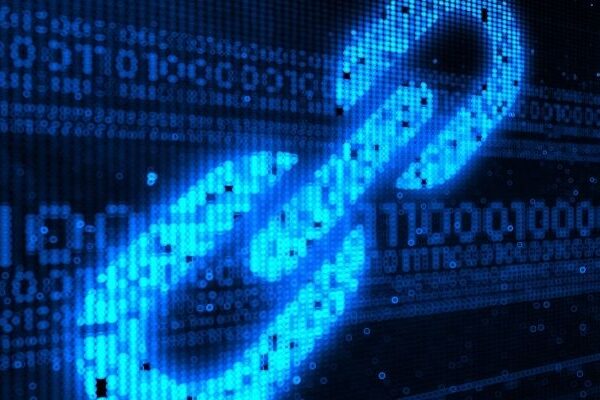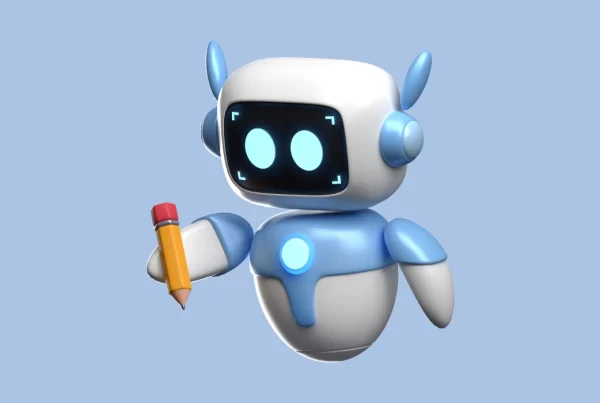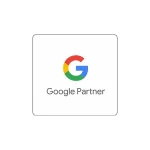Last Updated on 1 year ago by
Largest Contentful Paint (LCP) is among the most critical indicators of how well a website performs. It speaks to the time it takes for the biggest apparent element on your page to load and show to users. Optimising this element is crucial for any SEO agency since a slow LCP can result in worse user experience and poorer search results.
What is the Largest Contentful Paint (LCP)?
LCP times the loading times of the largest element on your page—an image, video, or big block of text. Google advises that for best performance your LCP should start in the first 2.5 seconds of the page load.
How to Interpret Your LCP Score

- 0 – 2.5 seconds: Green (fast)
- 2.5 – 4 seconds: Orange (moderate)
- Over 4 seconds: Red (slow)
While times in the orange or red areas imply the need for developments to improve user experience, a faster LCP time (in the green range) suggests optimal performance.
Largest Contentful Paint Phases Description
- Time to First Byte (TTFB): From the moment the user starts loading the page until the browser picks the first byte of the HTML document response. Faster TTFB enhances the whole load experience
- Load Delay: Between TTFB and the moment the browser starts loading the LCP resource—such as an image or video—there is Reducing this wait enhances LCP performance
- Load Time: The elapsed time required to completely load the LCP resource itself. Image size and format optimisation helps to lower load times
- Render Delay: The interval between the moment the LCP resource ends loading and the LCP element is completely displayed on the screen. Maximising rendering techniques guarantees a quicker showing of the most important stuff.
Dealing with each phase will help your website’s LCP and general performance to be much improved.
Common Causes of Poor Largest Contentful Paint
- Slow server response times
- Render-blocking JavaScript and CSS
- Unoptimized images
- Large text blocks or fonts
- Client-side rendering delays
How to Optimize the LCP Element:

- Optimize and Compress Images: Usually, images constitute the biggest content element. Compress photos, use contemporary image formats like WebP, and make sure they are presented at suitable sizes depending on the device the user has.
- Implement Lazy Loading: Images and videos loaded under lazy load only show up in the user’s viewport. This guarantees that the LCP element won’t block rendering and lowers first page load time.
- Improve Server Response Time: A sluggish server can postpone LCP element loading. Optimising server infrastructure, implementing a Content Distribution Network (CDN), and cache static assets will help to lower Time to First Byte (TTFB).
- Minimize Render-Blocking Resources: Rendering-blocking CSS and JavaScript helps the browser not show the LCP element fast. Delay non-essential JavaScript, cut CSS complexity, and leverage asynchronous properties to minimise these resources.
- Preload Key Resources: Preloading your LCP element—especially fonts, pictures, and critical CSS—ensures that they load earlier in the rendering process. Give these elements top attention using the <link rel=”preload>.
Improving user experience and reaching higher SEO performance depend on your LCP element being optimised. Using Lighthouse or PageSpeed Insights, routinely scan your site to find and fix any LCP problems.
For more in-depth information, check out the official Google LCP Guide.