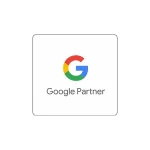Last Updated on 1 year ago by
Minimising main-thread work is one of the important issues to solve while optimising the performance of your website. Improving load times and ensuring a flawless user experience depend on this. Tools like PageSpeed Insights and Lighthouse commonly show the “Minimize main-thread work” warning, indicating that your site is overly taxing the main thread of the browser. For an SEO agency, addressing this issue is crucial for achieving better website performance and higher search rankings. Here’s how you can correct it: by reducing JavaScript execution, optimising images, and using web workers to offload tasks from the main thread.
What is Main-Thread Work?
Tasks like parsing HTML, running JavaScript, and rendering the page fall to the primary thread of the browser. Overworked threads produce slow rendering, slow user interactions, and longer load times.
Steps to Minimize Main-Thread Work:

- Optimize JavaScript Execution: Common causes of significant main-thread activity in JavaScript are big, unoptimised files. Use asynchronous loading, code splitting, and tree shaking to cut the JavaScript running on the main thread.
- Defer Unnecessary JavaScript: Certain scripts require not instantaneous loading. Load these scripts either asynchronously or defer such that the main thread is not blocked during first page load.
- Reduce the Complexity of Your CSS: Complicated or ineffective CSS might slow down rendering. Reduce the size of your CSS files and give loading of important styles first priority with crucial CSS.
- Minimize Layout Shifts and Reflows: Resizing elements or too aggressive DOM manipulation might cause layout changes and reflows, hence boosting main-thread activity. Simplify your layout and steer clear of forced synchronous layout activities.
- Optimize Web Fonts: Loading big web fonts can cut the primary thread. Font-display: switch to load fonts asynchronously and lessen their effect on the performance of your site.
Faster load times and an overall improved user experience will follow from less work your website must accomplish. Using Lighthouse or GTmetrix, routinely evaluate your site to find bottlenecks and then adjust.
For more details, check out the official Chrome Lighthouse Guide.