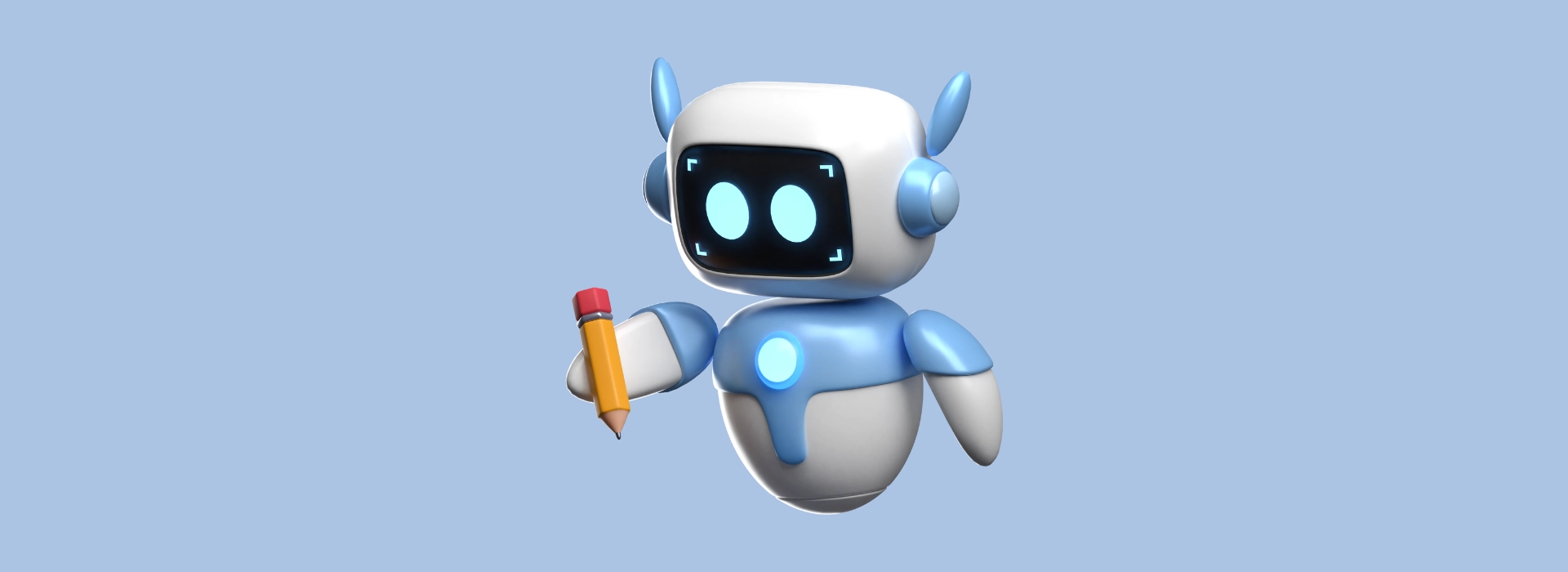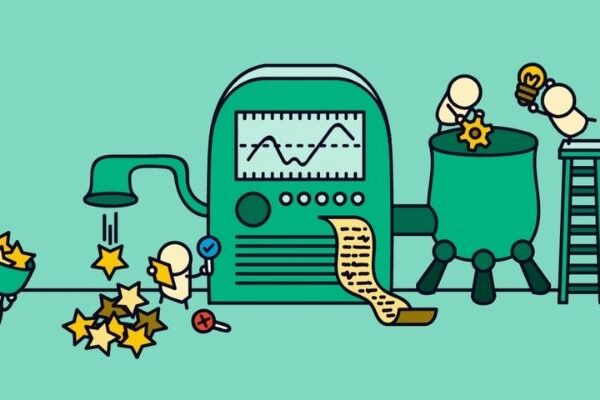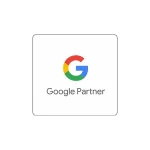Last Updated on 1 year ago by
As technology keeps getting smarter, ChatGPT is making it easier for people to use artificial intelligence in their daily lives. One big part of this progress is ChatGPT Canvas—a powerful new tool that makes working on creative and technical projects easier and more flexible. In this post, we’ll explain what Canvas is, how it’s different from the usual ChatGPT experience, who can access it, and why it could be the helpful tool you didn’t know you needed.
What Is ChatGPT Canvas and Why Should You Use It?
ChatGPT Canvas is an improved version of the regular ChatGPT experience. It is made for people who want a more visual and interactive way to work with their ideas. Instead of the simple, back-and-forth chat you’re used to, Canvas gives you a bigger workspace where you can put down ideas, make changes, and work on things in a non-linear way. ChatGPT Canvas is all about giving you the space to organise and structure your projects—whether you’re writing an article, creating a presentation, or working on some code.
The idea behind Canvas is to give you a digital space where you can easily work with AI on tricky or layered tasks. Imagine having a board where you can write down your thoughts, move things around, and make each part of your work better. This makes Canvas great for creative people, business professionals, developers, and anyone who wants to move beyond the limits of a text-only interface. It’s more than just an add-on; it’s a way to be more productive and creative by utilising the power of AI through effective ChatGPT prompt engineering.
Who Can Access ChatGPT Canvas?
ChatGPT Canvas is available to people who use the latest version of ChatGPT. It is offered as part of a premium plan, so users need to check if their subscription includes access. If you have access, you can start using Canvas right away. It is designed for people who need more from their AI—like better ways to brainstorm, organise, and work on projects without limits.
How ChatGPT Canvas Is Different from Regular ChatGPT
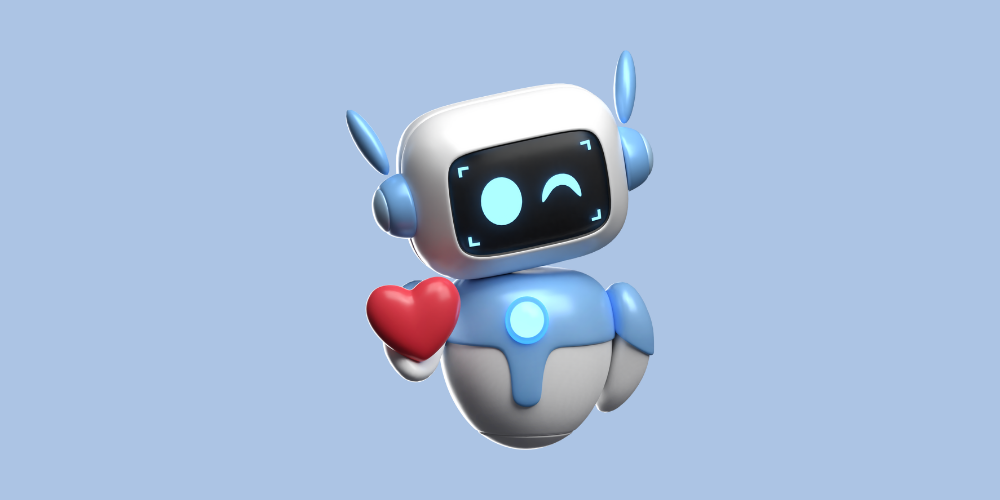
If you’ve used the standard ChatGPT before, you might wonder what makes ChatGPT Canvas different. The regular version is a simple, back-and-forth chat, where you type, and it responds. But Canvas changes this by giving you a visual workspace. This means you can easily make and edit different drafts, organise sections of your content, and work on different parts of a project all at once.
Canvas helps you work in a more flexible and complete way, especially when you’re handling something complicated. It lets you go back and make changes without having to scroll through long conversations. You can just click on any part of your canvas to make edits, and everything stays clear and easy to see. This new way of working puts you in control, letting you shape your work in a more visual and flexible way.
How ChatGPT Canvas Improves Workflow
ChatGPT Canvas makes your workflow much smoother. Instead of getting lost in long chat threads, you can see all your work in one place. This helps you find important parts quickly and make changes faster. You can easily move pieces of your project around, which saves you time. Canvas is perfect for brainstorming and editing because you have all your ideas right in front of you, ready to adjust and improve.
This workspace also helps if you’re working with a team. You can keep everything organised so that each person knows what is happening. ChatGPT Canvas makes it easier to stay on the same page and make changes together. This helps everyone work faster and better, without confusion.
Top Features of ChatGPT Canvas for Writing and Coding Projects

ChatGPT Canvas comes with many features that make it really helpful for both writers and developers. It has special tools that make writing or coding easier and more organised. For writers, ChatGPT Canvas gives you a neat space where you can let your ideas flow. You can easily break your writing into sections, move text around, and keep track of different versions—all without losing track of your main idea. This is especially useful for longer projects where staying organised is very important.
You control the project in Canvas. You can directly edit text or code. You can use the shortcuts to have ChatGPT adjust writing length, debug your code, and quickly perform other useful actions. You can also restore previous versions of your work by using the back button in Canvas.
For writing documents, you can use the following shortcuts:
- Suggest edits: ChatGPT will add inline suggestions to improve your writing
- Adjust the length: Shortens or expands the length of your document
- Change reading level: Adjusts the reading level from Kindergarten to Graduate School
- Add final polish: Checks for grammar, clarity, and consistency
- Add emojis: Replaces words with emojis or adds them for extra emphasis and colour.
For coding, you can use the following shortcuts:
- Review code: Provides inline suggestions to optimise and improve your code
- Add logs: Inserts print statements to assist with debugging and tracking execution
- Add comments: Adds comments to explain the code and improve readability
- Fix bugs: Detects and rewrites problematic code to resolve errors
- Port to a language: Translates your code into languages like JavaScript, Python, Java, TypeScript, C++, or PHP.
Some shortcuts will immediately update the contents of your project, like Add emojis, Add final polish, Fix bugs, and Port to a language.
For developers, ChatGPT Canvas makes coding even better. You can use the canvas to see your code and scripts more clearly compared to a regular text box. Imagine being able to test, debug, and improve your code in a space that helps you stay organised. With ChatGPT Canvas, switching between regular text and programming is smooth, which makes it easy to explain tricky ideas, fix your code, and come up with solutions—all in one place.
Why You Should Use ChatGPT Canvas
So, why should you use ChatGPT Canvas? In short, because it helps you work faster and stay organised. Canvas is made for creative, non-linear thinking—meaning it’s perfect for brainstorming, group projects, and writing complex pieces. You no longer need to scroll through long chats just to find something important; instead, everything is there right in front of you, ready to be used in a meaningful way.
Another great thing about Canvas is how flexible it is. Whether you work alone or with a team, the canvas can fit your needs. It lets you keep different parts of your project on-screen at the same time, which makes it much easier to see how everything fits together. This is a big help when working on projects with many parts, as it gives you a full view of everything at once.
Try a New Way of Working with ChatGPT Canvas
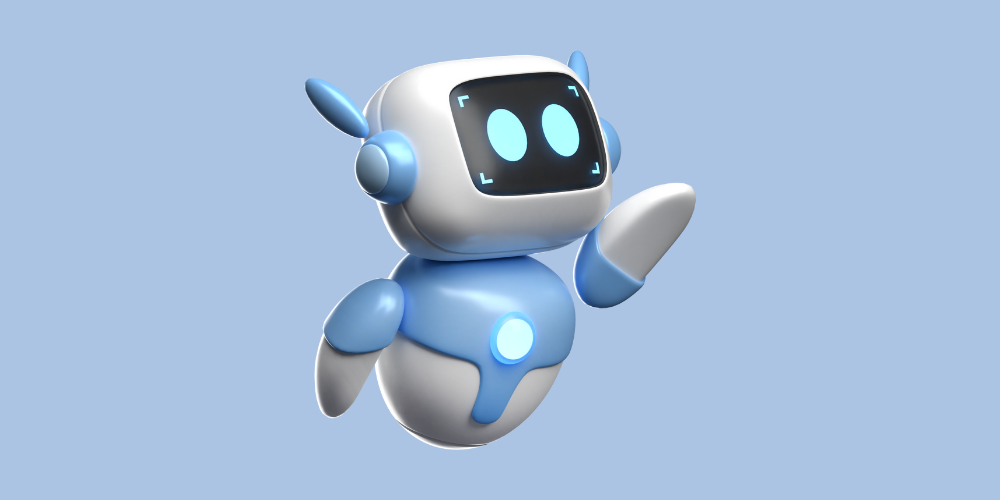
Canvas isn’t just a new tool—it’s a new way of thinking about how you work with AI. Whether you’re writing a novel, drafting a business plan, or creating a software project, Canvas offers a flexible space that helps boost your creativity and productivity. It allows you to think more freely, work more effectively, and get more deeply involved with your projects. By using Canvas, you open the door to a new level of working with AI.
Are you ready to see what Canvas can do for your projects? Give it a try and discover how this new approach can change the way you create, solve problems, and bring your ideas to life.